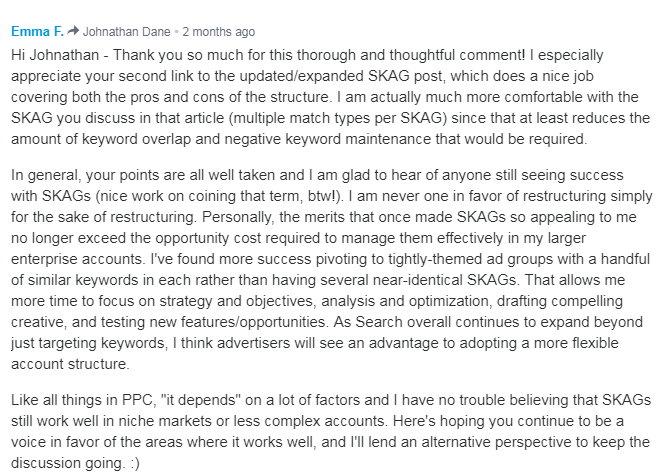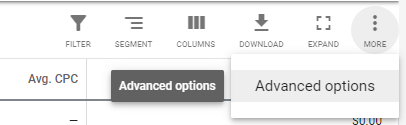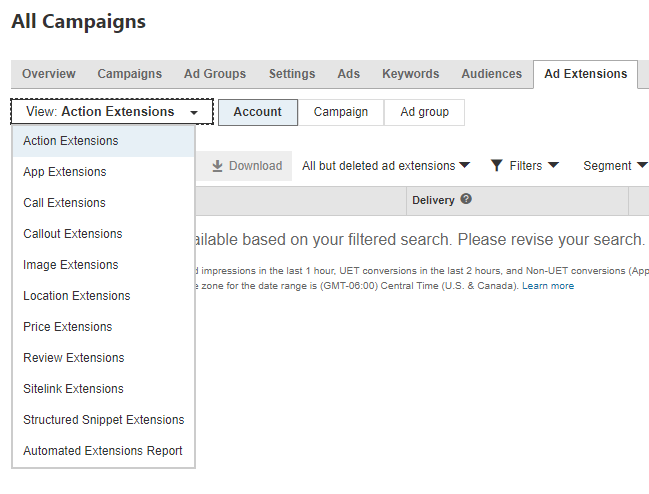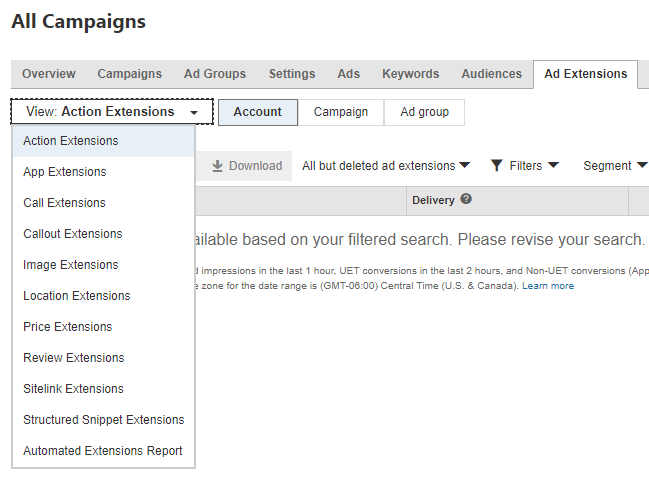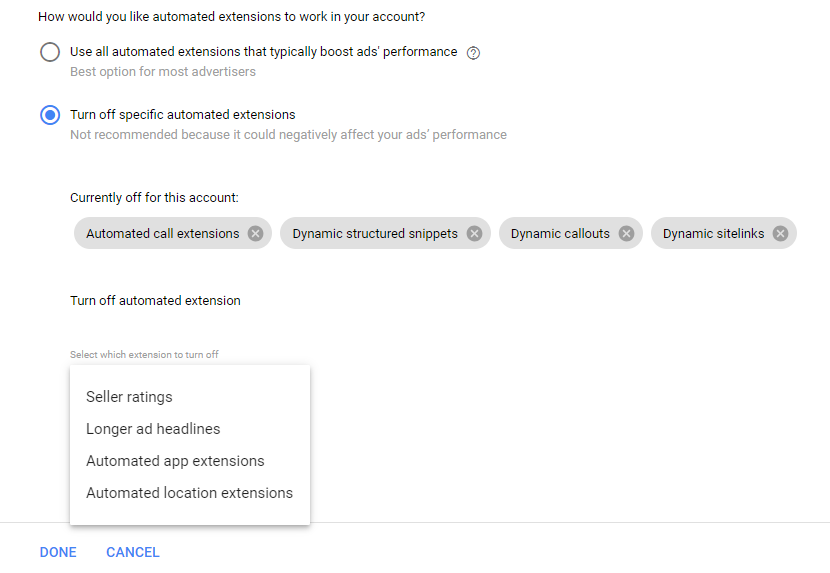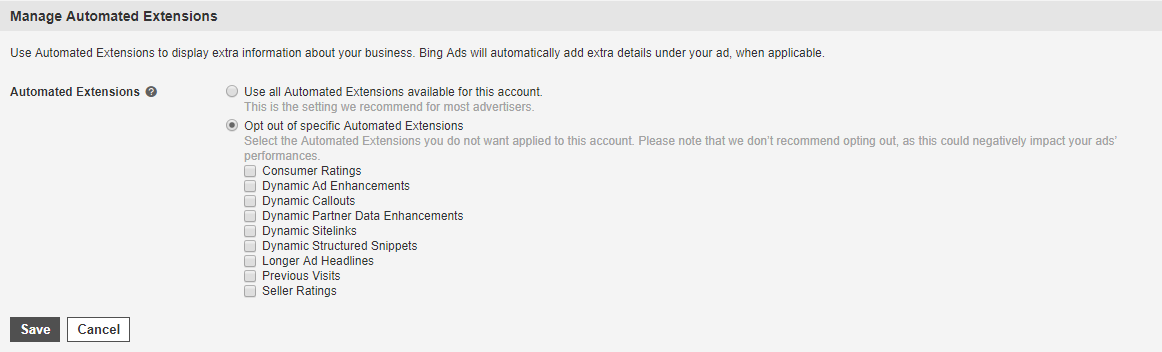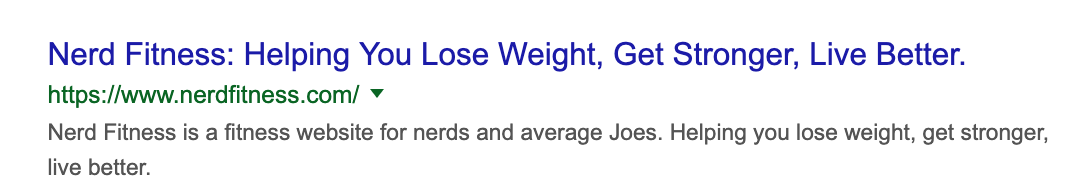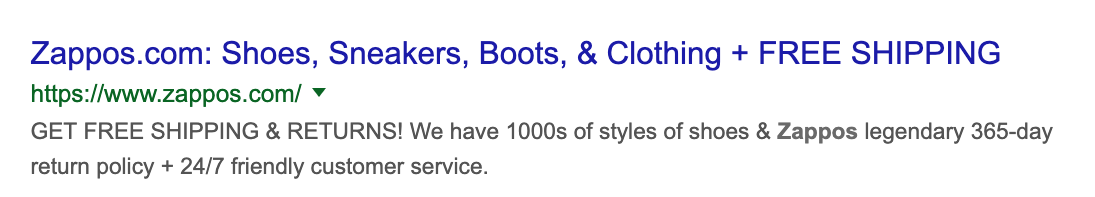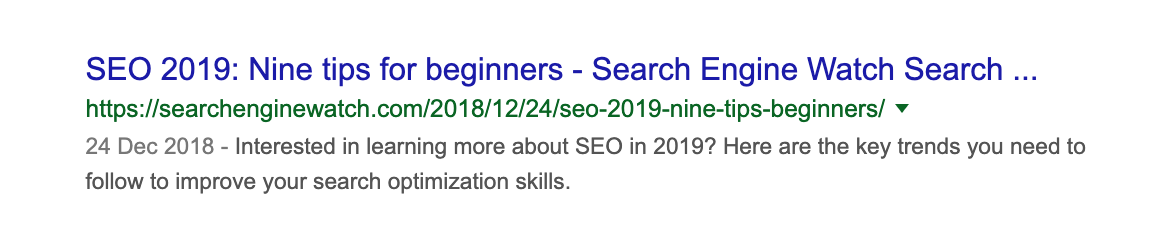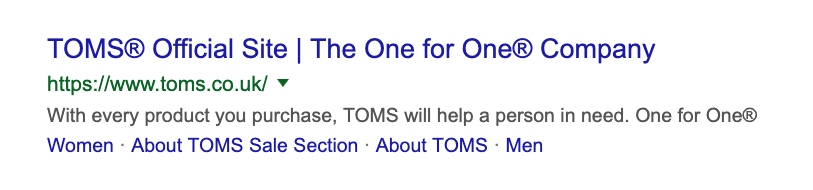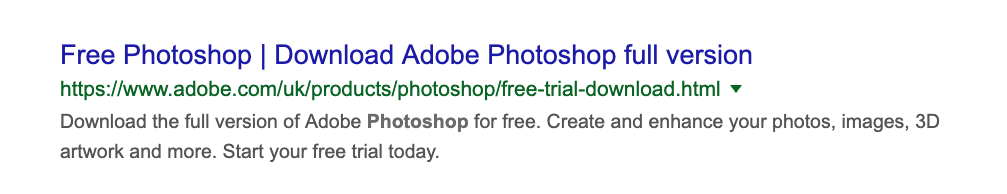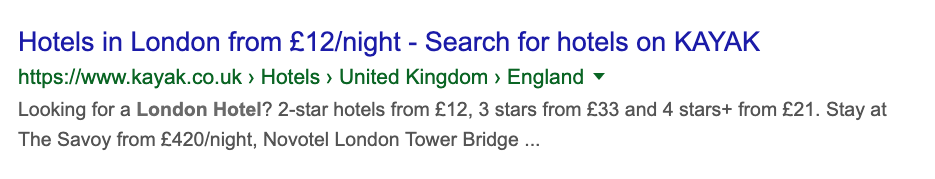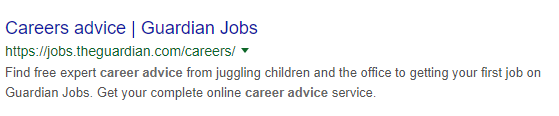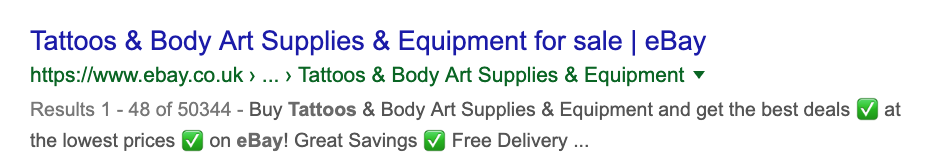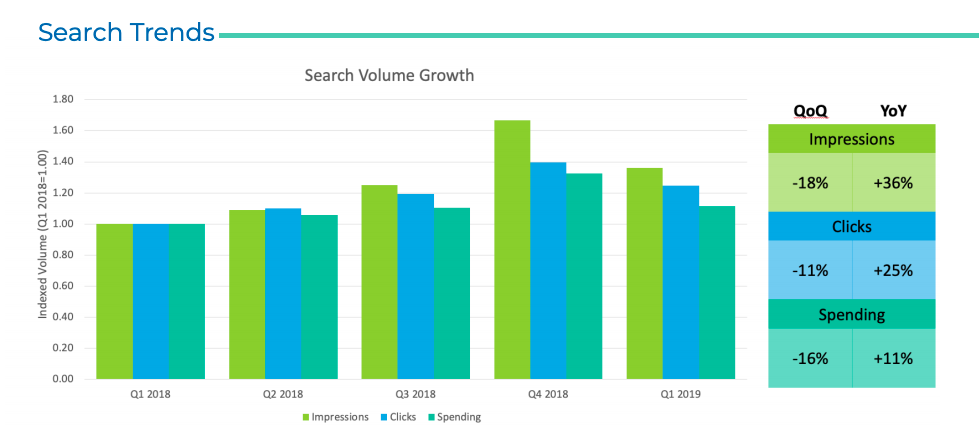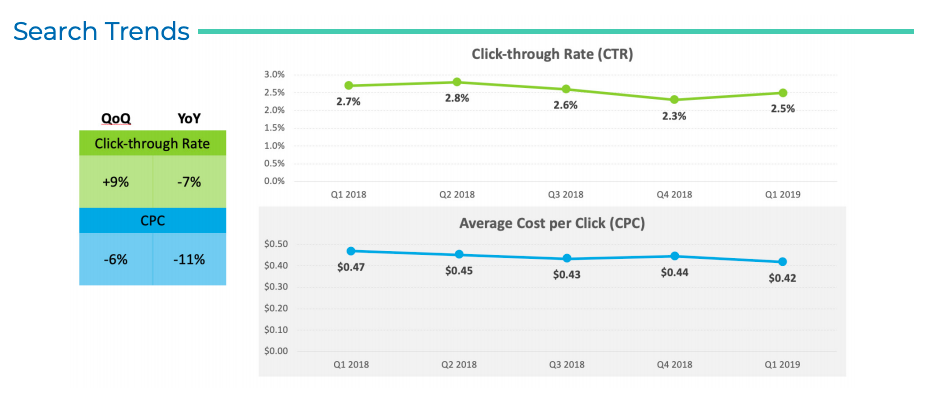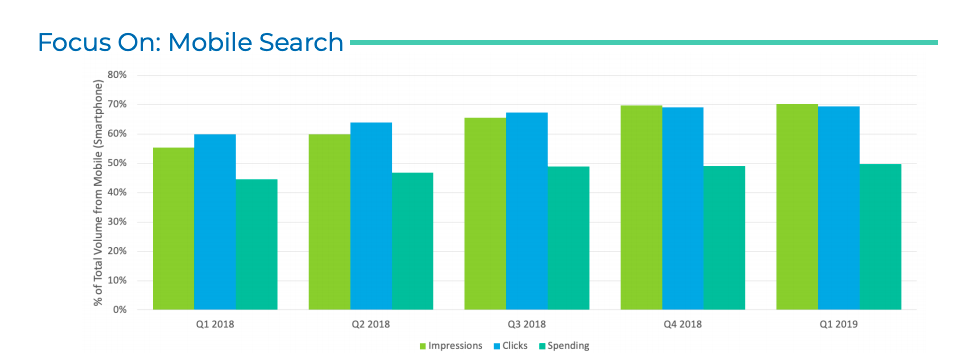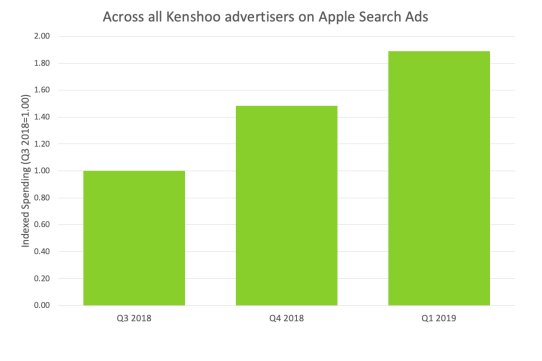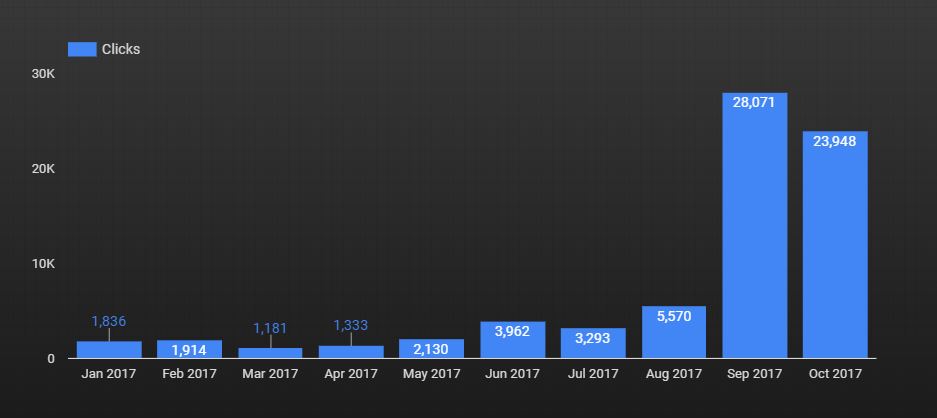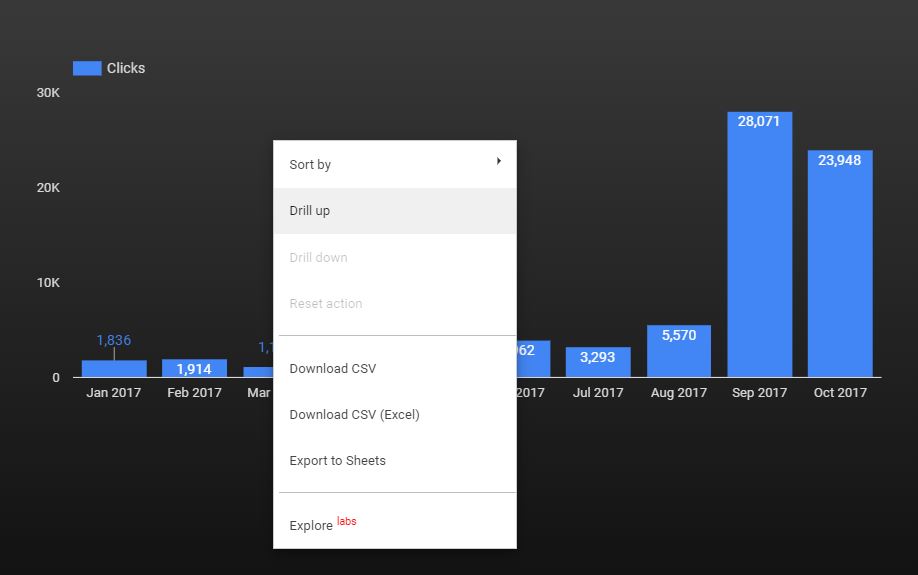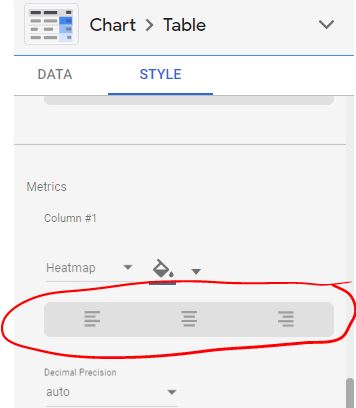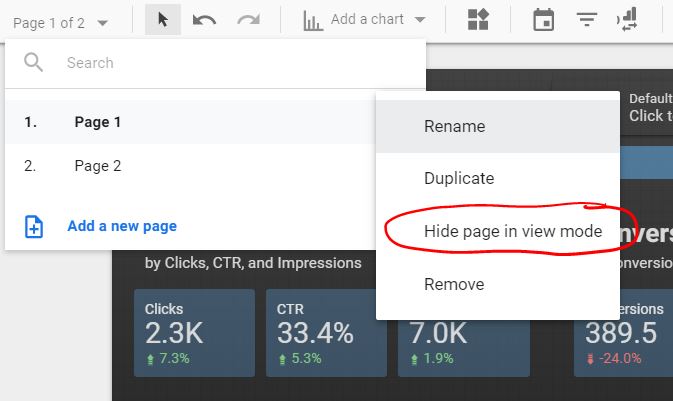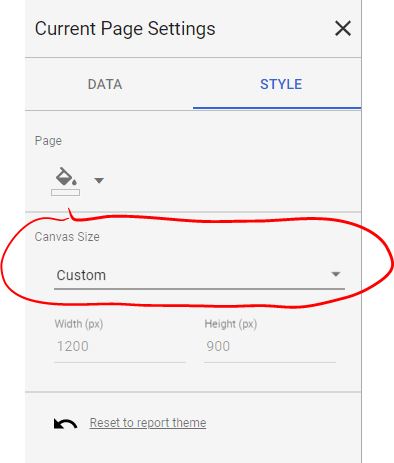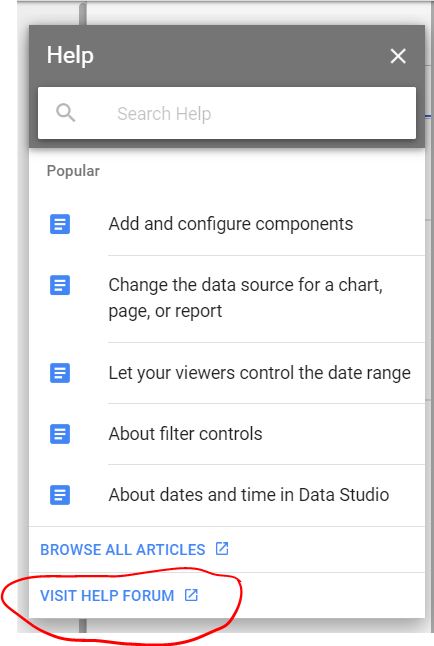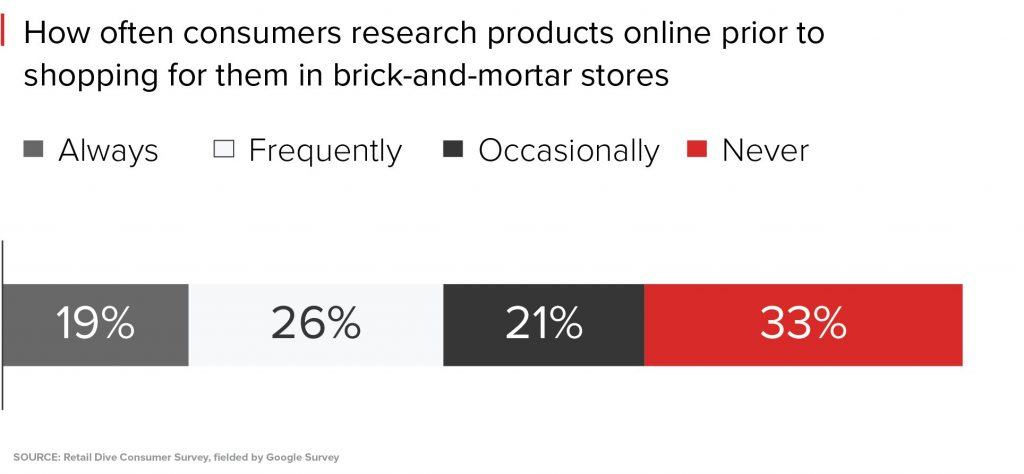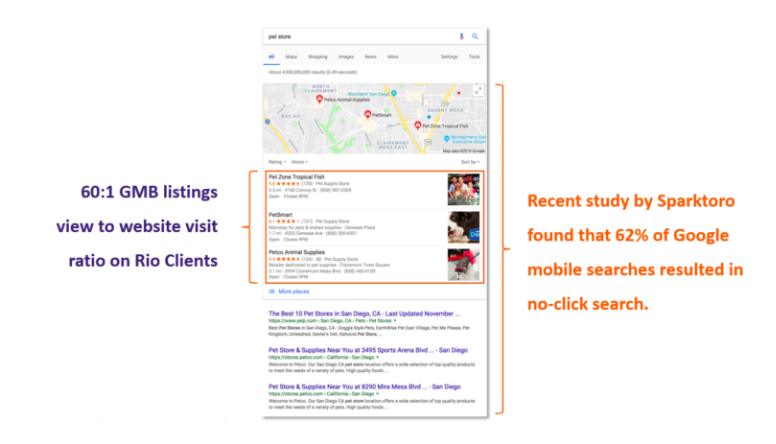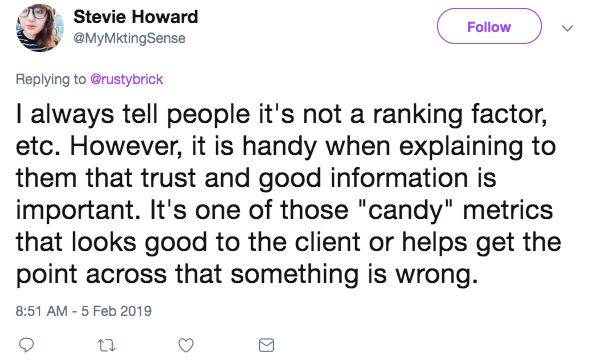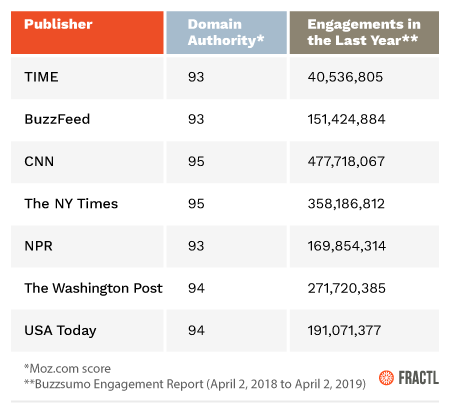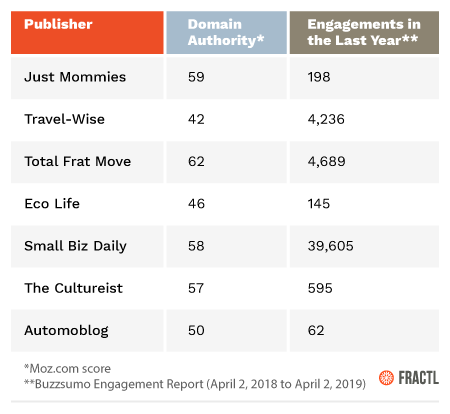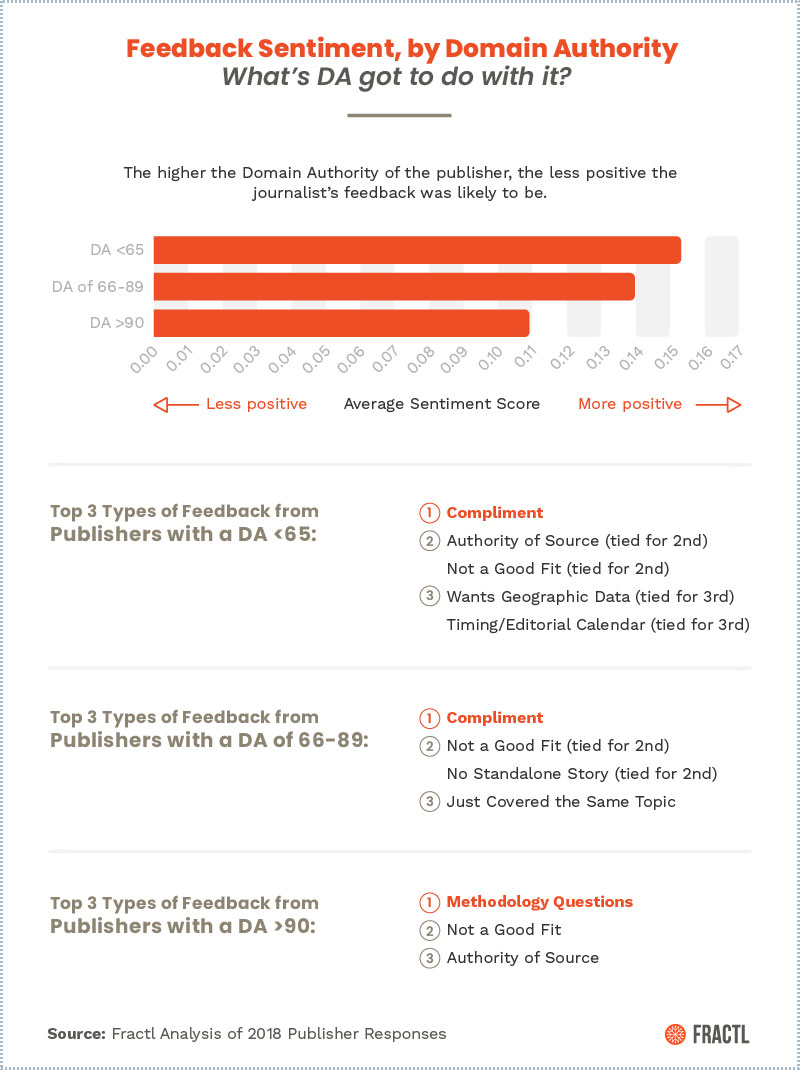Having data is no longer a problem these days. There are myriad tools that measure countless metrics out there.
According to Copyblogger, Google Analytics alone has over 150 default metrics, which can be explored with over 100 dimensions. And that’s excluding advanced functions. If we are being honest, that’s overkill for most people.
What on earth can you do with all those stats? Truth be told, all they give you is a migraine because they’re complicated to track, let alone analyze.
Here’s the thing. Marketers are choking under an avalanche of data. The real challenge today is sifting through the bazillion metrics and boiling them down to essential ROI-based numbers. What if I told you there’s a tool that cuts through all the data noise, ignores vanity metrics, and focuses on numbers that matter?
Enter Finteza, an exciting new tool in the martech space.
Finteza is an advanced comprehensive analytics tool that tracks and analyzes traffic, funnels, conversions, landing pages, and advertising campaigns.
Here are five things you can do with this agile tool
1. Analyze incoming traffic in real-time
Data sampling can mislead you.
It skews results especially if your traffic is dynamic. Distorted data inevitably leads to wrong conclusions and a wayward strategy.
What you need is real-time data, not sampling.
With this software, you get real-time data and adjust your strategy on the fly in response to what your users are doing. You get massively detailed statistics on every traffic source so you take the guesswork out of your strategy.
One unique feature is the program’s ability to measure traffic quality and present the info in an easy-to-understand, color-coded way.
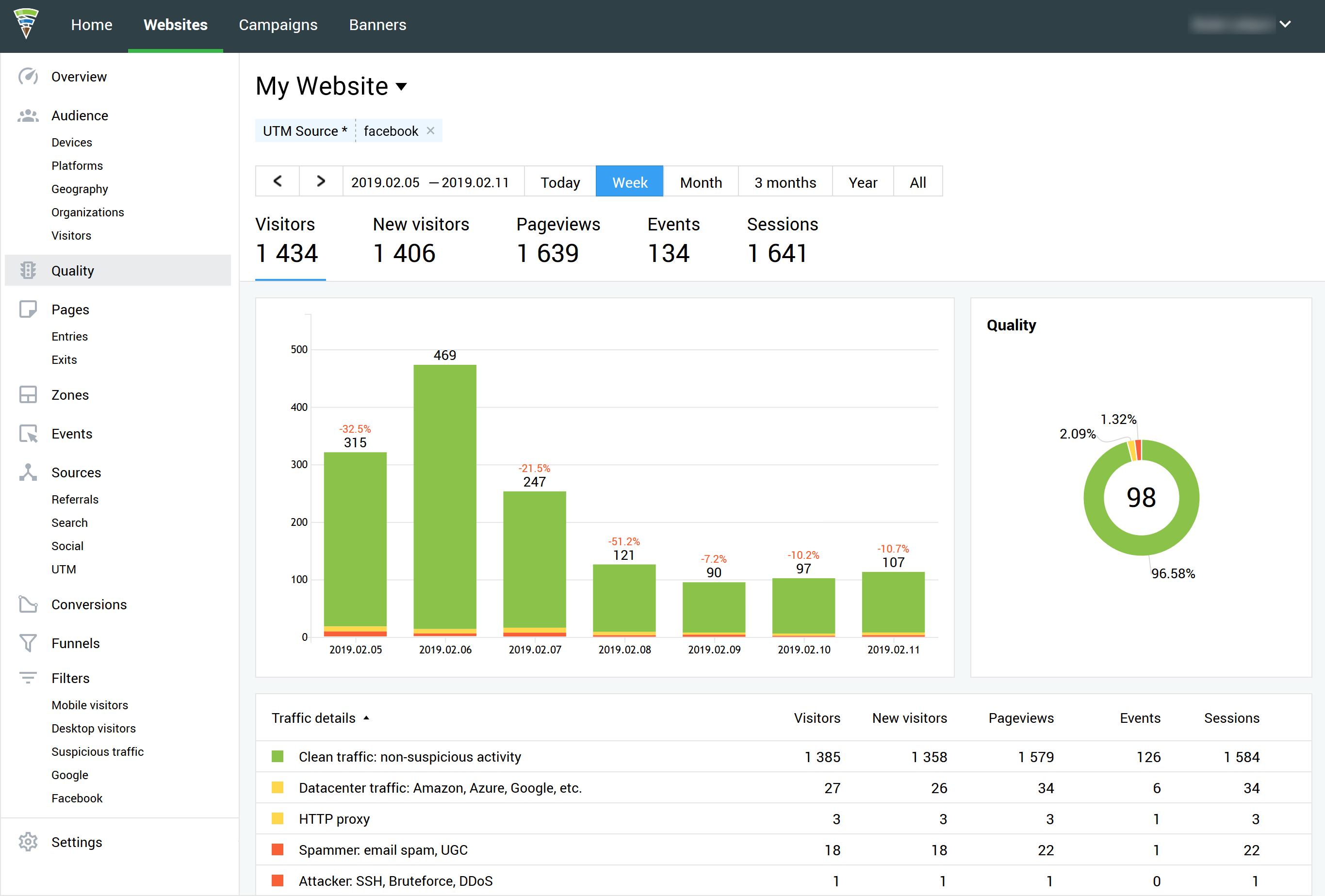
Green represents quality traffic that includes live users while yellow is poor traffic from proxy servers, VPNs and so on, red is useless spam traffic.
2. Create and manage targeted advertising campaigns
Let me guess. You often struggle to create targeted marketing campaigns.
Not anymore.
This tool makes hyper-targeting a breeze. You get plenty of options to help you configure and target campaigns depending on your goals.
For starters, you can run banner ads or landing pages in several languages, and the system will automatically determine the user’s language and show the relevant message.
You can create and manage multiple campaigns for any website or mobile app and quickly pull out in-depth reports and stats. With Finteza, you can also set various conversion goals and launch marketing campaigns targeting users who have or have not performed a certain action.
The system supports GIF, PNG, JPG, HTML5, and responsive ad blocks.
3. Optimize your funnel from top to bottom
Who needs an elaborate 12-step guide on how to set up a funnel when you can do it automatically without breaking a sweat?
Besides, who does manual configuration in a tech world? Even online soccer match commentaries have got heat maps nowadays.
Imagine seeing a detailed breakdown of your conversion funnel from sign-up to the sale.
- UTM-marked traffic: Shows numbers for different sources like banner ads or purchased traffic.
- Traffic sources: Instantly tell what’s converting best, search, social, direct or referral traffic?
- Referrers: Conversions from domains with links to your site.
- Registrations: See how many prospects are signing up for your incentive at the top of your funnel.
You can create a funnel from scratch and have all the crucial stats at your fingertips.

With all these numbers, you’ll easily identify conversion loss points in your conversion funnel, plug the gaps, and increase profits.
4. Optimize landing pages for maximum conversions
If you are a marketer, you know landing pages are a crucial part of your inbound strategy.
Getting traffic to those pages is expensive. So make sure you fine-tune them so you can maximize returns on the money spent on buying traffic.
That’s easy with a platform that:
- Displays devices, operating systems, and user agents’ numbers.
- Channels, referrers, and UTM-based traffic.
- Shows you how visitors from different countries are converting.
- Reveals any bot traffic that’s converting.
That’s exactly what Finteza gives you.
Landing page optimization improves efficiency and stretches your advertising budget.
5. Track users across devices
Users switch devices many times on any day.
One moment they’re working on their desktop, the next moment they’re chatting on their smartphone. Then they jump to a laptop or personal digital assistant (PDA).
According to Statista, by 2020, the average person will own almost seven devices.

What does this mean? Follow prospects everywhere and see what they’re up to so you market better to them.
Without a cross-device channel analytics solution, you won’t win. Finteza gives your brand agile, cross-device, end-to-end analytics so you know exactly what your customers are doing regardless of the device they’re using. This data empowers you to provide a seamless and unified experience.
On top of it all, the platform has a user-friendly interface that’s easy to navigate. Every item is clickable.
Plus, the set-up is quick and easy. Once you’ve registered, all it takes is one click from your CMS control panel and you’re good to go.
How about integrations?
Are you concerned if the tool is compatible with your favorite tools?
Relax. You don’t have to forgo your darling tools because you’ve opted for Finteza.
The software integrates with all of the most popular content management systems and ecommerce platforms like:
- WordPress
- Drupal
- Joomla
- OpenCart
- And more
Happy now?
Want to give it a spin?
Leonardo da Vinci was right, simplicity is the ultimate sophistication.
What I like about Finteza is that it zeroes in on a few essential metrics. But it delves deep into them and generates fresh numbers from multiple angles so you can calculate your ROI accurately.
Plus, it’s easy to use.
Curious to see it in action? You can register for free now and track all your traffic and campaigns straight away.
Qhubekani Nyathi is a long-form content strategist. He is also a contributor to top blogs like Business 2 Community, Get Response, Crazy Egg, Conversion Sciences, and more.
This is a sponsored post by Finteza.
The post Your new secret weapon for better and robust analytics appeared first on Search Engine Watch.
source https://searchenginewatch.com/2019/05/27/your-new-secret-weapon-for-better-and-robust-analytics-2/