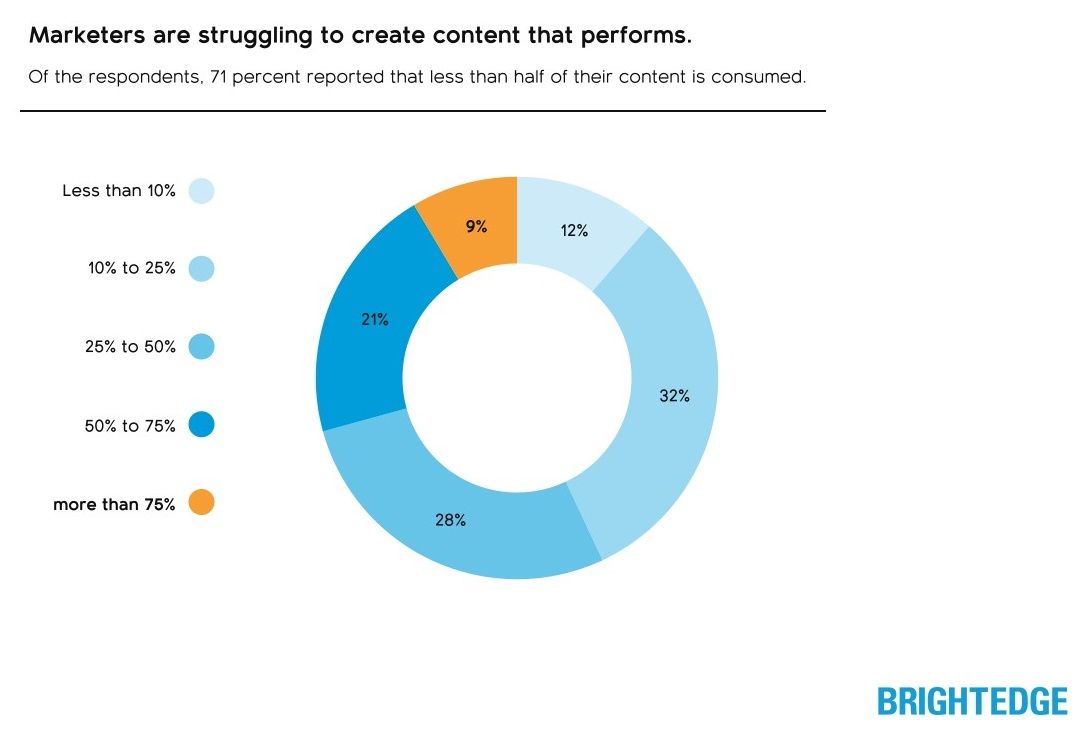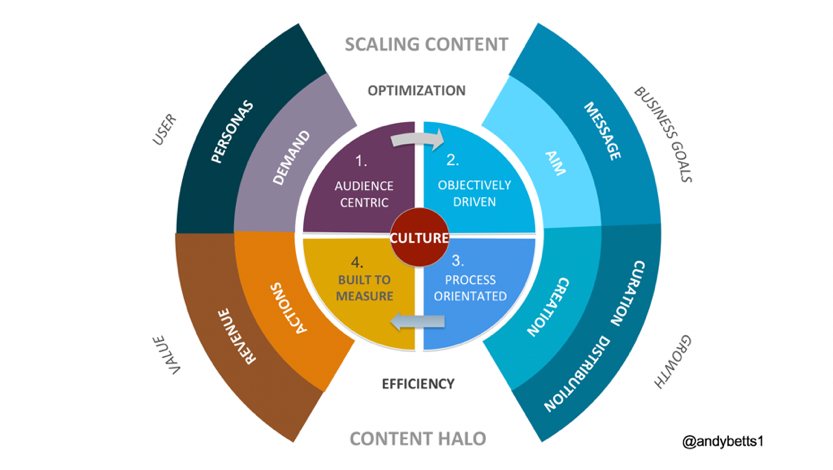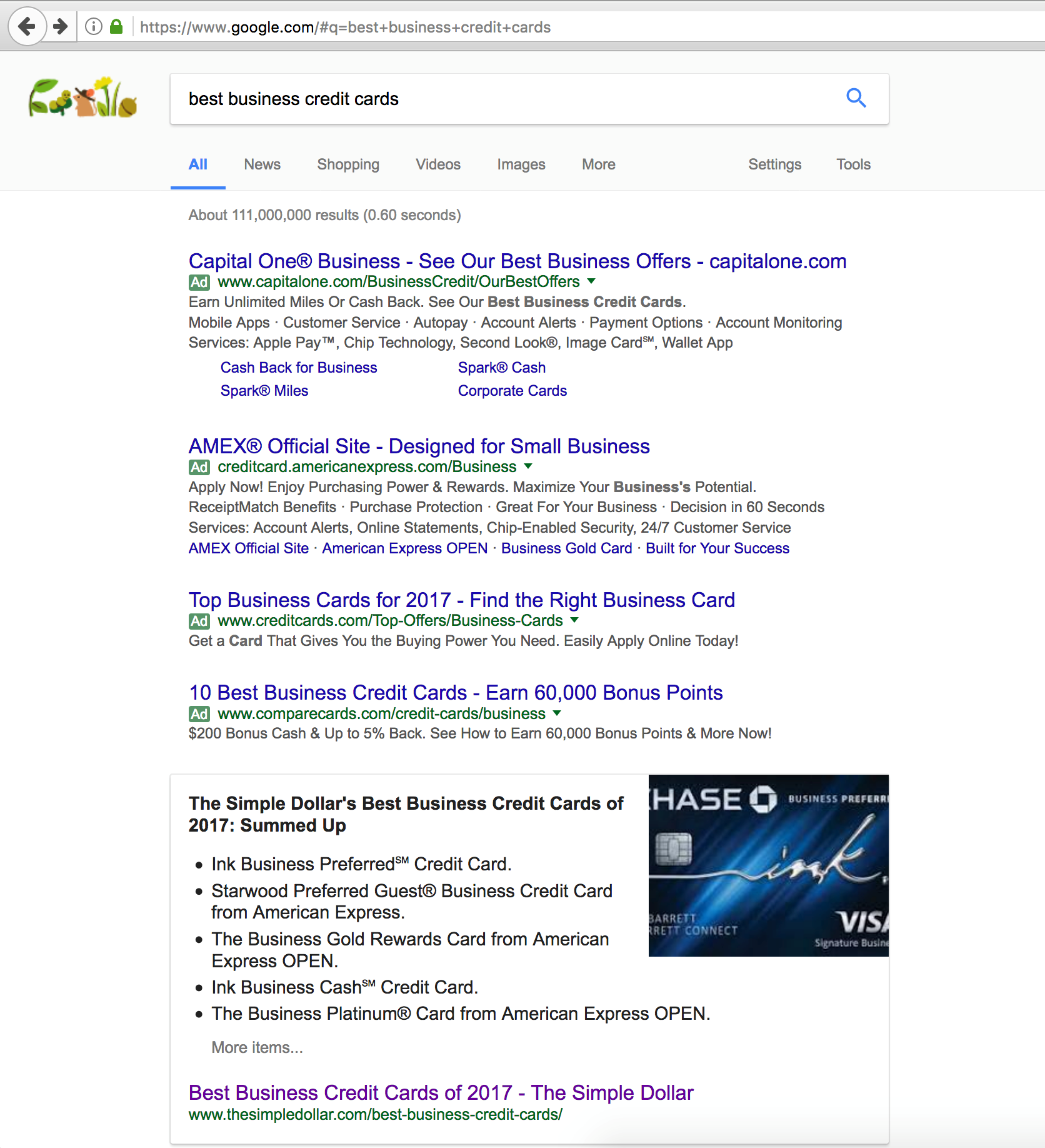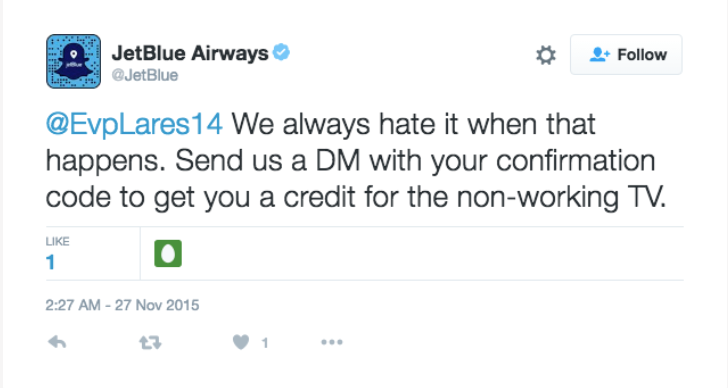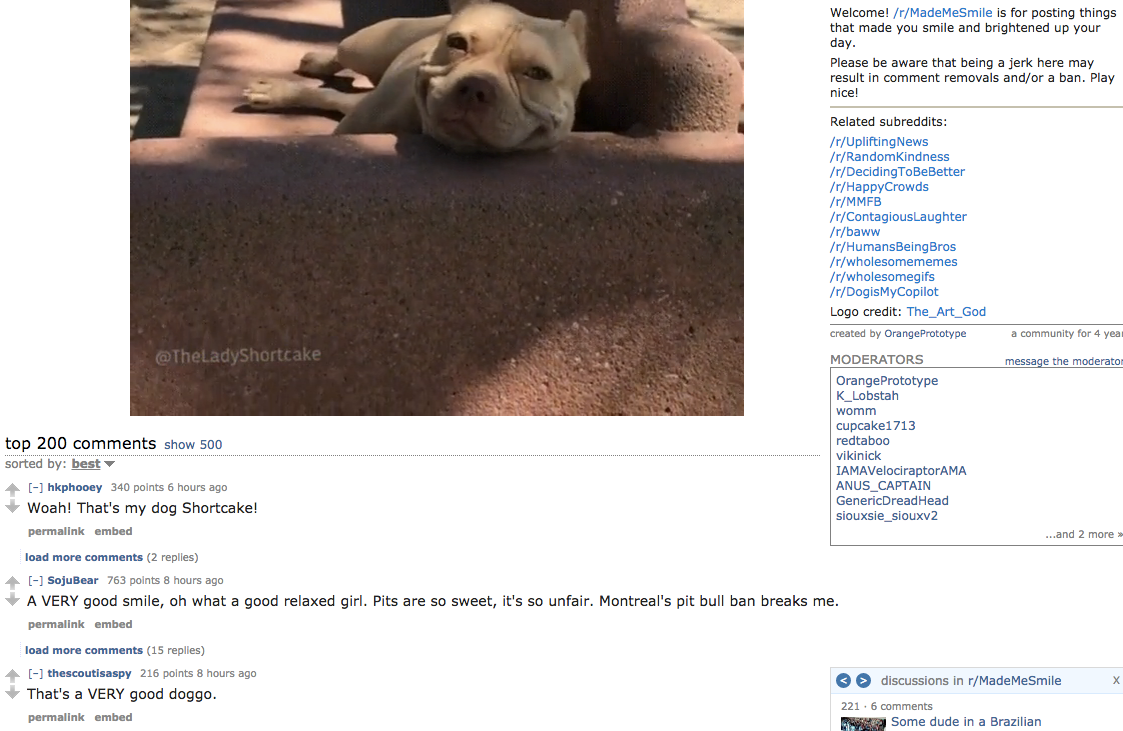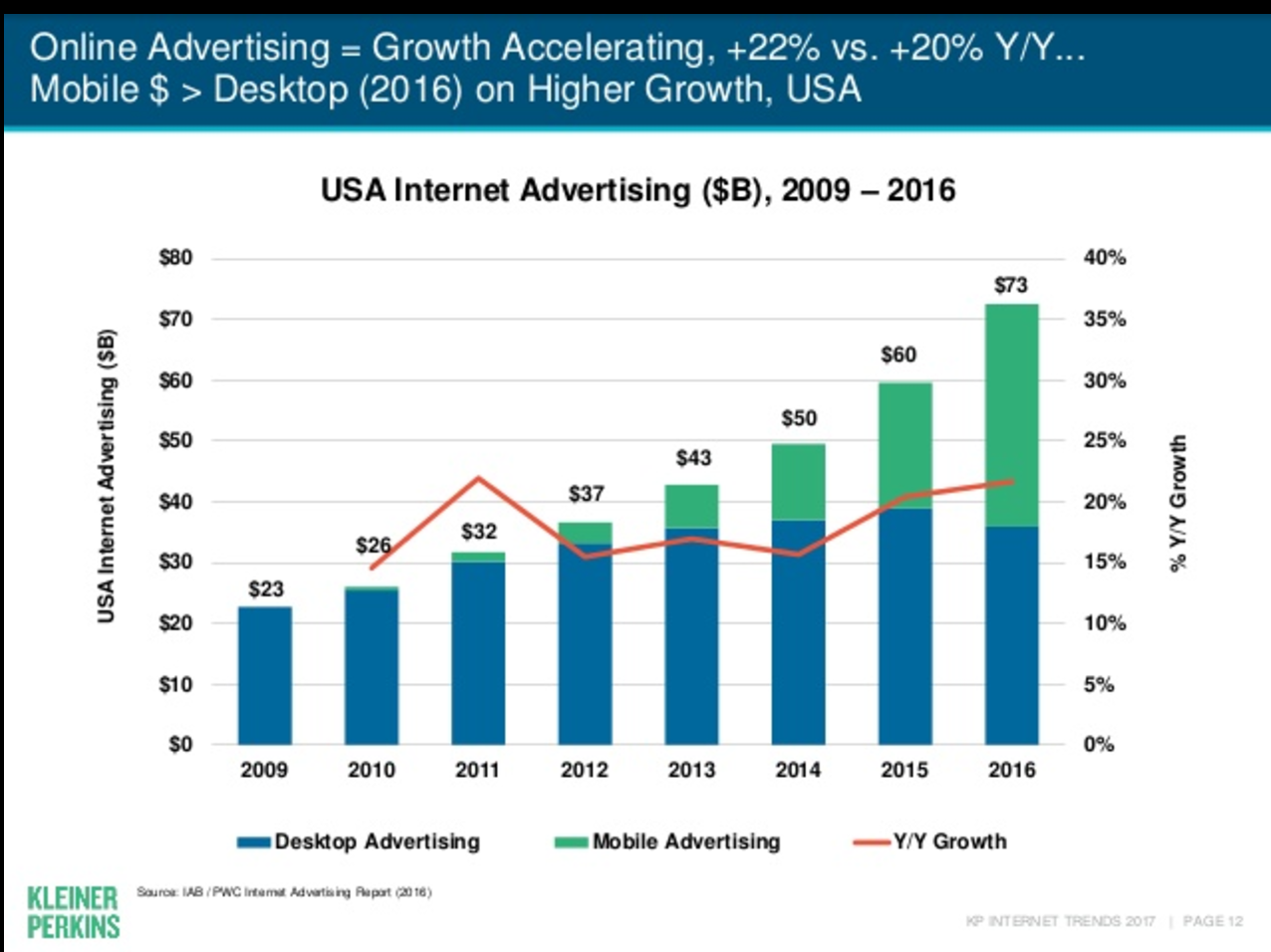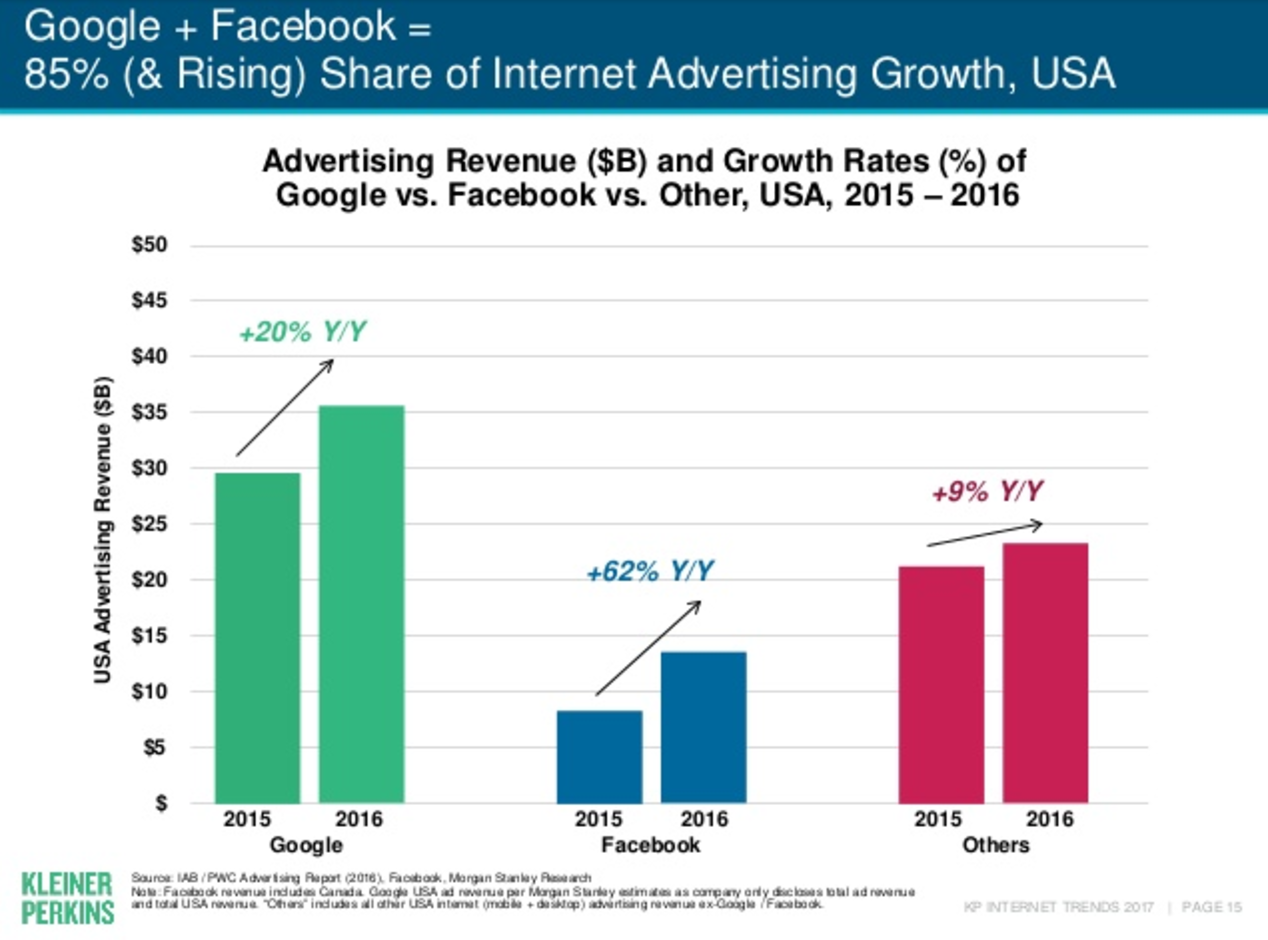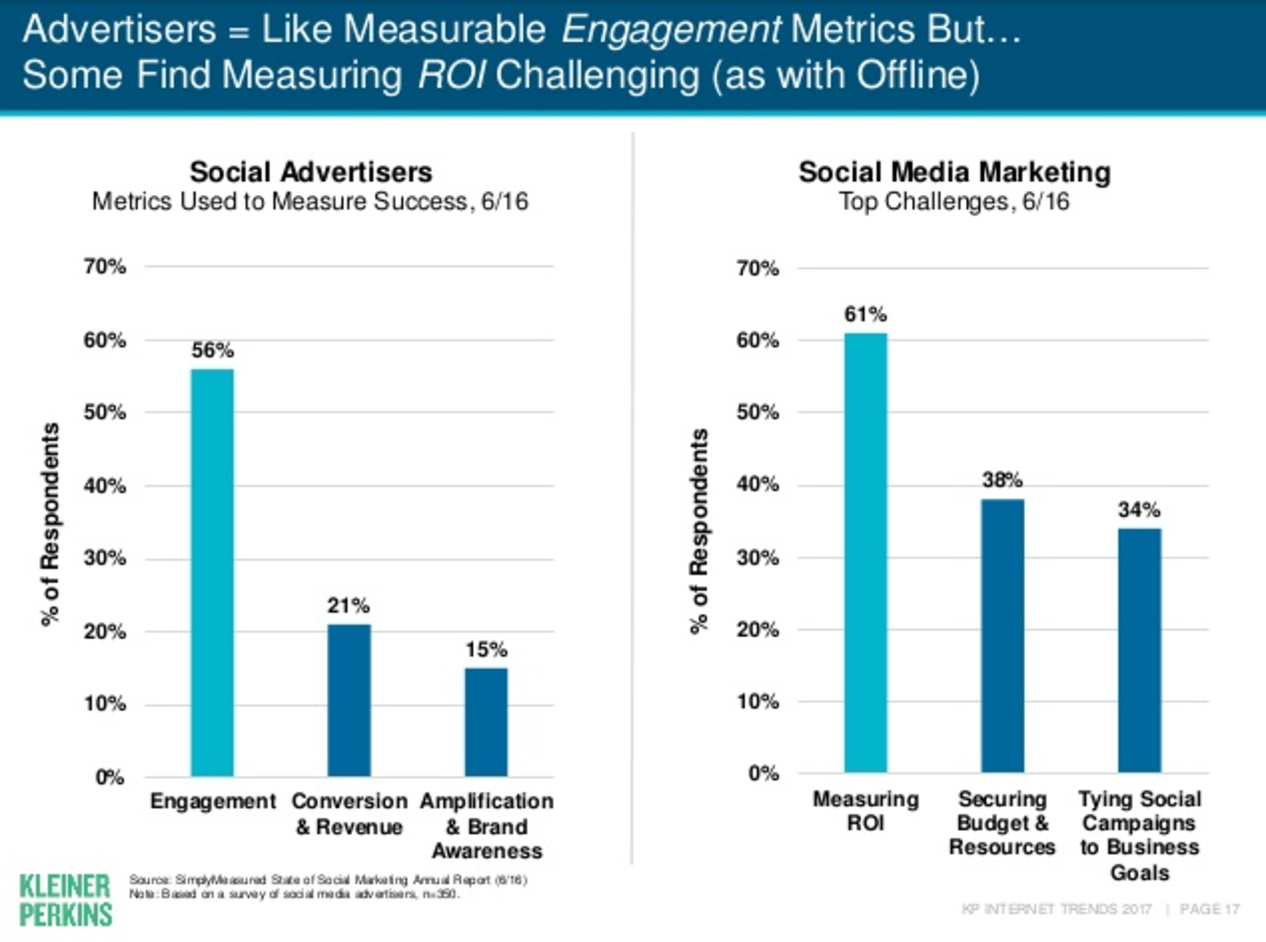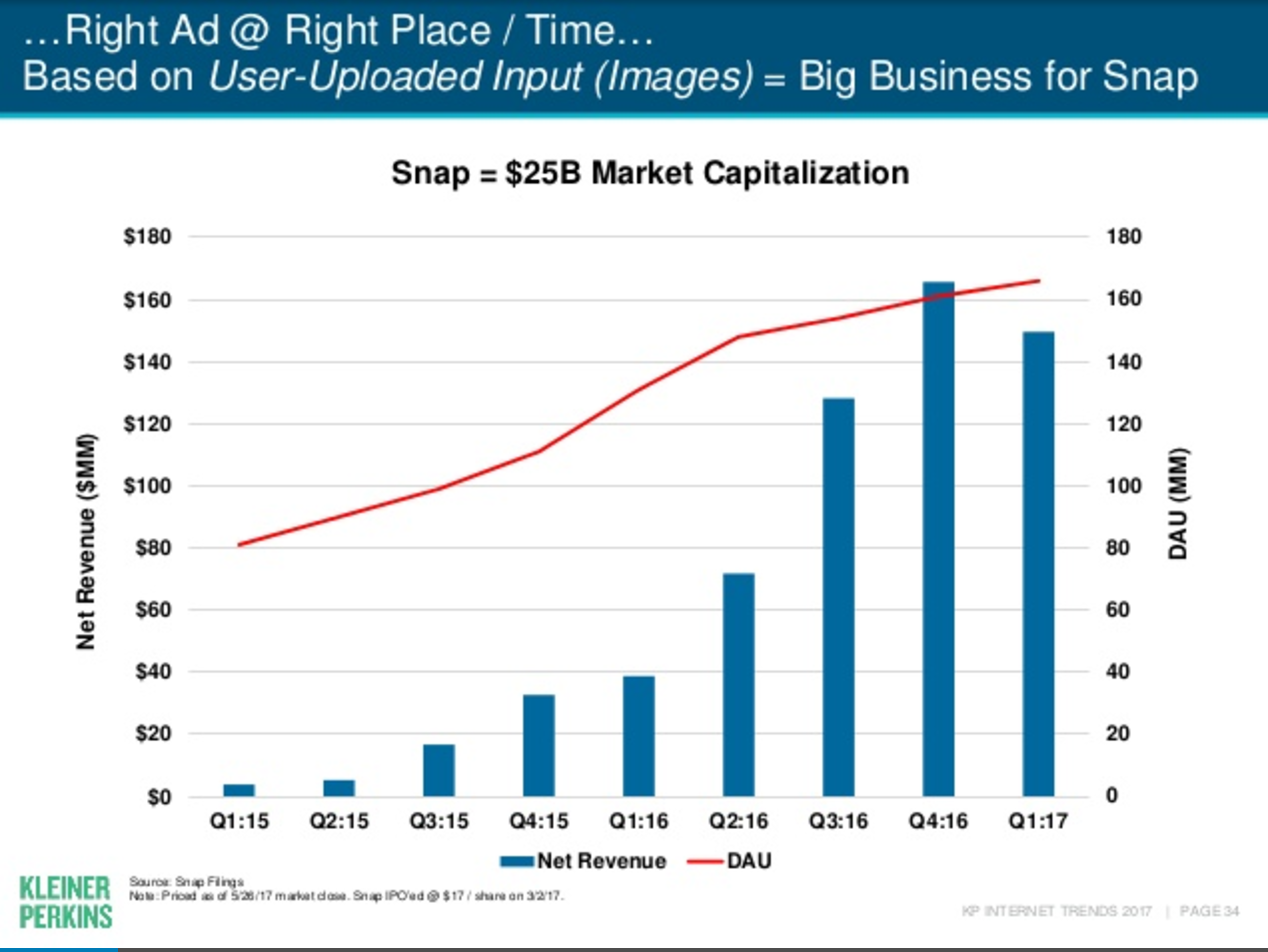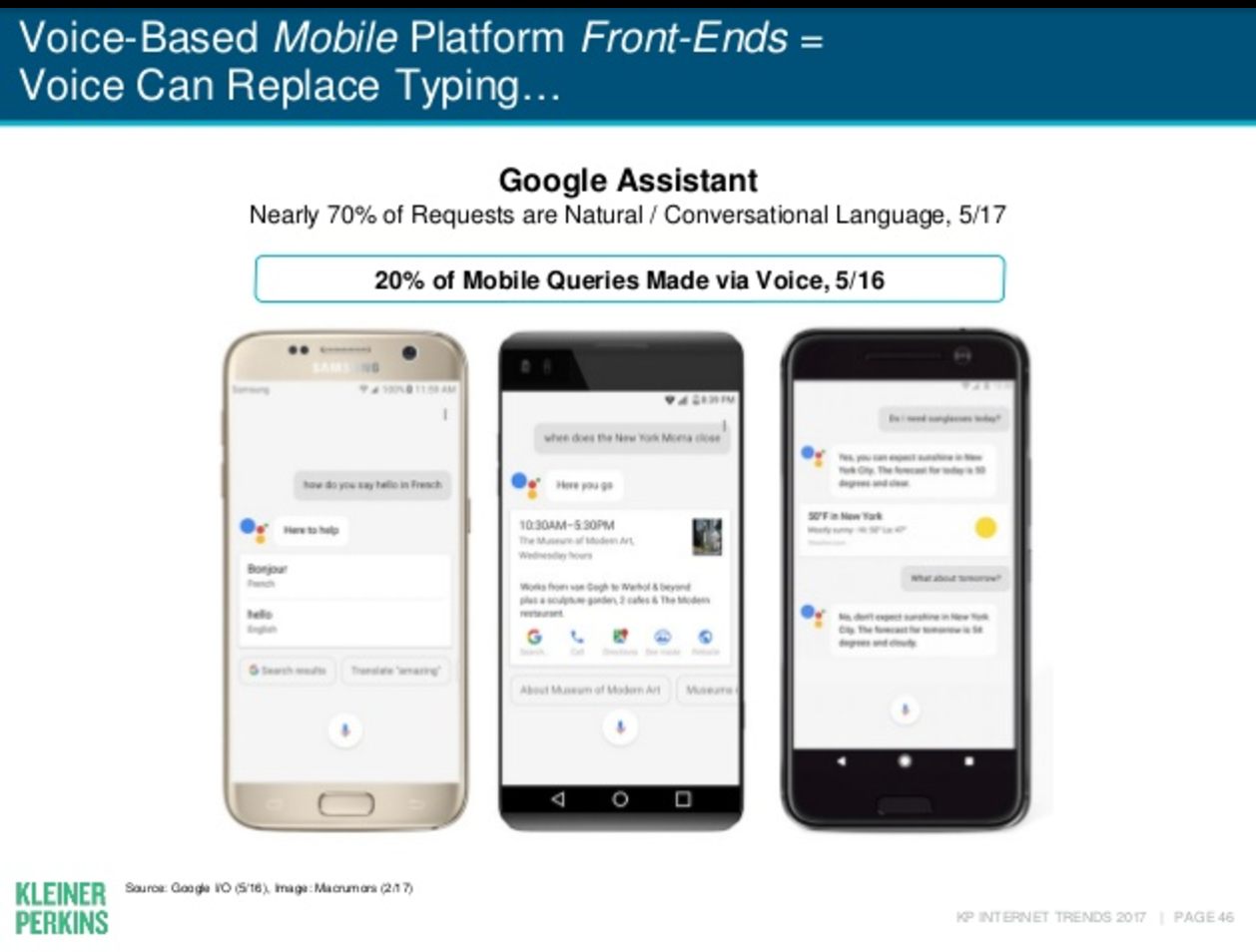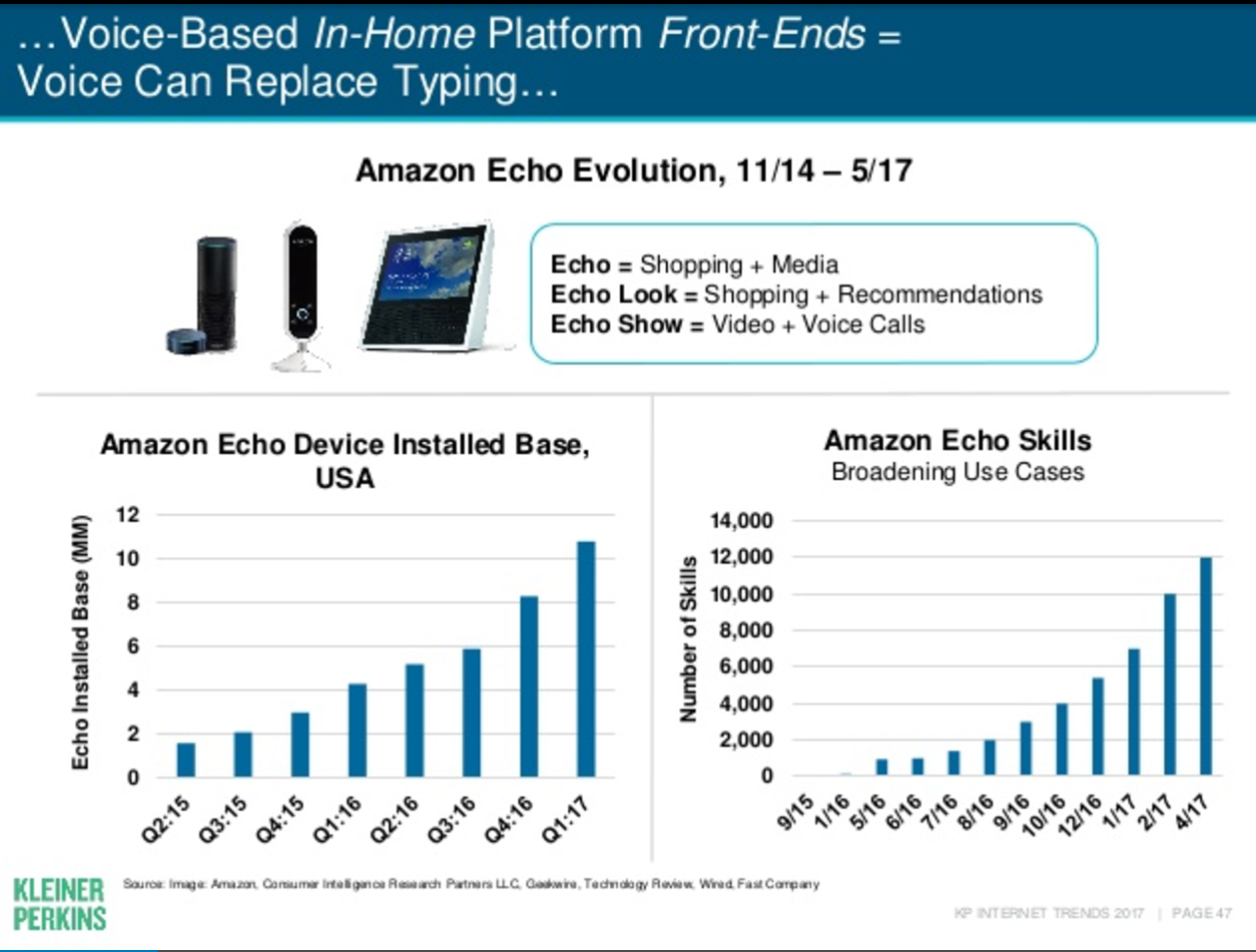Most consumers rely on their smartphones to make purchases and gain knowledge. In 2017, any business that lacks a mobile presence runs a serious risk of falling behind.
But it’s not just about having a site – it needs to provide a good experience. According to Google, 29% of smartphone users will immediately switch to another site if it doesn’t satisfy their needs.
Mobile users are goal-oriented, and they expect to find what they need from a responsive mobile instantly and easily. So punch up your conversion rates by designing your mobile site with the user’s intent and needs in focus.
1. Homepage and navigation
A homepage can serve as a promotional space and welcome page, but should provide users with the content they are searching for. A conversion focused homepage should tick off the following elements: concise CTAs, homepage shortcuts, minimal selling or promotions.
Navigating on a smaller screen, it is easy for users to miss key elements on your homepage. Therefore it is advisable to put your calls-to-action where users will see them easily, such as occupying the bottom half or above the fold.
Your call-to-action signifies the tipping point between conversion and bounce. To design calls-to-action that convert, optimize the copy and design, i.e. choice of words, color, size, fonts, etc.
We understand the travails of losing our way in the mall or a mart? The same happens on mobile sites, the lack of navigation menus or location bars can hurt conversion. Mobile users expect to get back to the homepage with a single tap either through tapping your logo or clicking the home navigation menu. For best practices, use your logo as the homepage shortcut.
Too often, ads and promotion beat the purpose of visiting a page and users get turned off. To entertain visitors and drive conversion, ads or promotional banners should be kept to the minimum and placed in a position which won’t affect the user experience.
To place ads on your homepage, think like a user. What is the user trying to accomplish? Where will their attention be focused? How do I keep the page clean and uncluttered?
By answering these questions, ad placement on your homepage will be a breeze and won’t need to negatively impact user experience.
2. Commerce and reviews
With an increased rate of digitization, users expect smooth mobile experiences when searching, reviewing and purchasing products. How can marketers and businesses increase their conversion rates while ensuring excellent mobile experiences for visitors?
The answer lies in allowing visitors/users to convert on their own terms.
For an ecommerce store, requesting that visitors sign up very early in the customer’s journey is a major turn off. Visitors will abandon a website demanding registration before they can continue, resulting in low conversion unless the site is an authoritative brand.
For better results, allow visitors explore your site before requesting for registration and enable visitors purchase products as a guest. For mobile commerce sites, easy and quick should be the watchword when designing the checkout process.
Best practices for mobile commerce include the availability of multiple payment options for commerce sites. Adding payments options such as Apple Pay, PayPal and Android Pay can boost conversion rates saving users the stress of inputting credit card information. For previous users, load and pre-fill their data fields for convenience in filling shipping information.
Statistics show that 92% of consumers read online reviews before purchasing a product or doing business with a company. Meaning reviews are an important part of the decision-making process for consumers, include reviews on your web pages then allow filters be applied to these reviews. Filters such as “most recent reviews”, “most positive reviews” and “lowest ratings”.
3. Site usability
When it comes to mobile site design, every little detail matters. Details such as zooming, expandable images, transparency about the use of visitors data will aid conversion.
According to studies, users found it easier to navigate a mobile-optimized website than desktop sites on smartphones. To ensure consistency, optimize every single page on your website for mobile devices, including forms, images, etc.
Your search bar should be placed near the top of your homepage for users to search for specific products and ensure the first search results are the best. Remember to include filters on search results to narrow down users intent or preferences on your mobile site.
Be careful not to label the link to your desktop site as full site. This might confuse visitors into thinking the mobile site is not fully featured causing them to opt for the full site, simply label the link to the desktop site as “Desktop Site” and link to the mobile site as “Mobile Site”.
When optimizing a mobile site, remember to disable pinch to zoom on your images as this might affect the general site experience, calls-to-action will be missed and messages will be covered. Basically, upload images that are sized properly and will render perfectly on any device.
Due to the nature of mobile devices, lengthy forms will hurt conversion when trying to gain leads. On surveys or multiple page forms, include a progress bar with upcoming sections at the top or bottom to guide users through the process.
To aid or satisfy customers, implement auto-fill on forms for name, phone and zip code fields. For date and time fields, include a visual calendar as users might not remember dates for the next weekend but the visual calendar will stop users from leaving your page to use the calendar app.
There are numerous resources on forms that include the use of calendars and other custom input fields, including Google forms, Xamarin Forms and FormHub.
4. Technicalities
While great design drives conversions, do not ignore the very foundation of your website. The following technicalities should be implemented and audited monthly.
- Implement analytics and track conversion on mobile and desktop
- Test your site as a visitor and load content in their intent
- Optimize and test your mobile site on various devices and browsers to ensure optimum performance
- Mobile ads should redirect to mobile sites, not desktop sites
- Check your site speed using Google speed tool
- Check for elements of Flash and remove them as they won’t render on iOS and slow on Android
- Submit your mobile site pages XML sitemap submitted to Google.
Finally, run your website through Google’s Mobile-Friendly Test.
source https://searchenginewatch.com/2017/06/30/the-ultimate-law-of-mobile-site-design-entertain-users-and-drive-conversion/