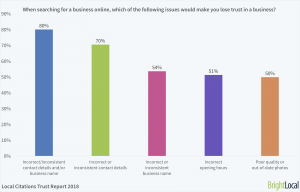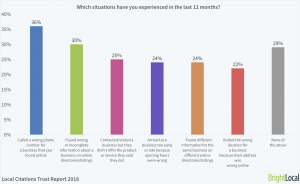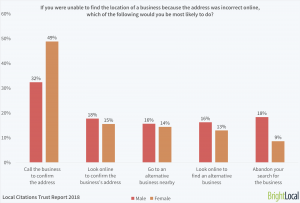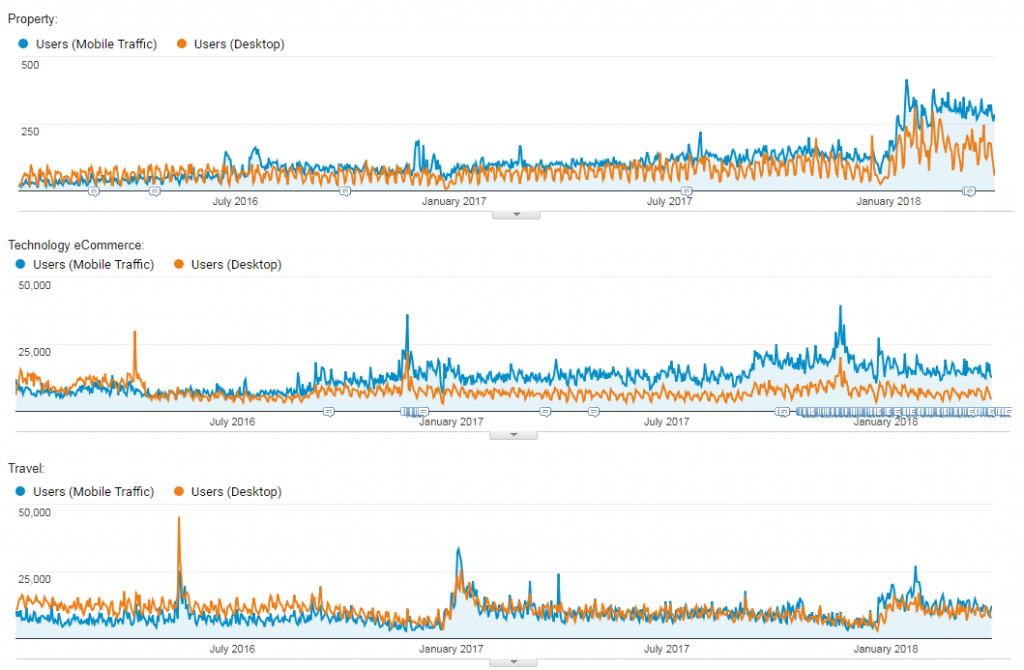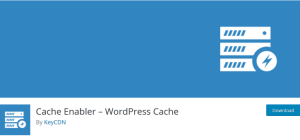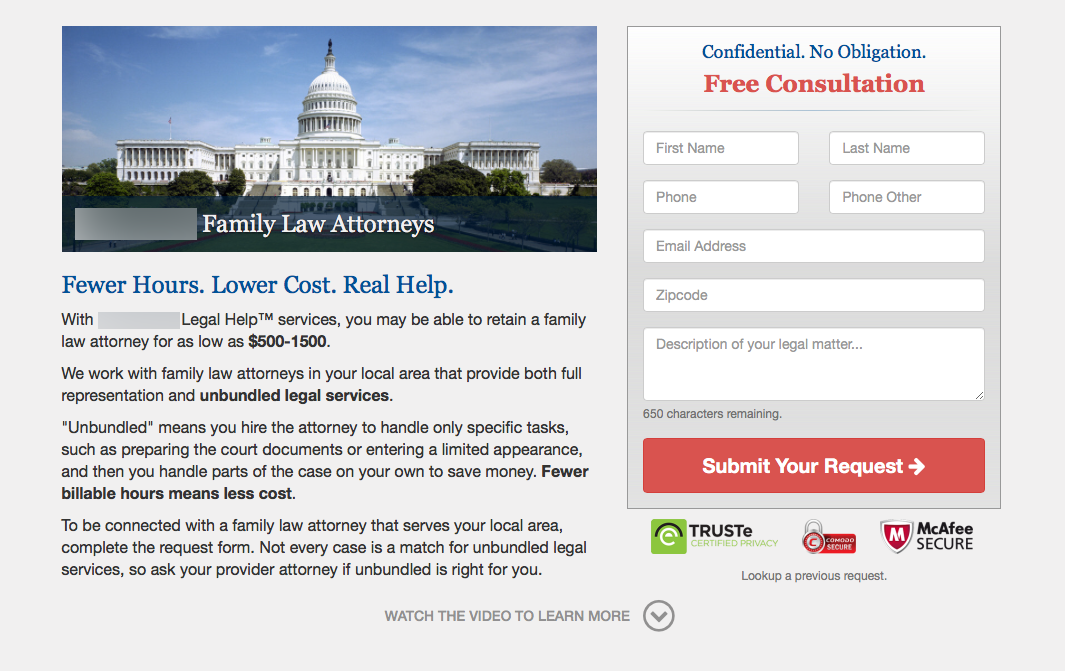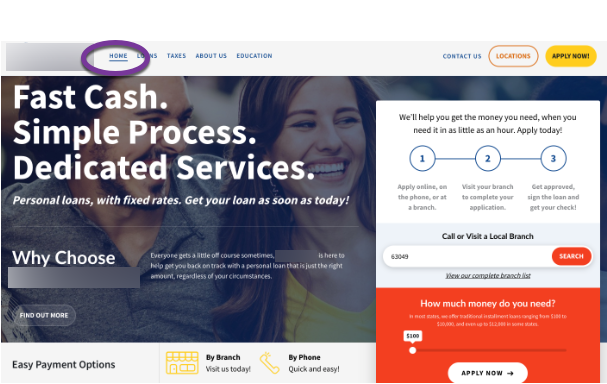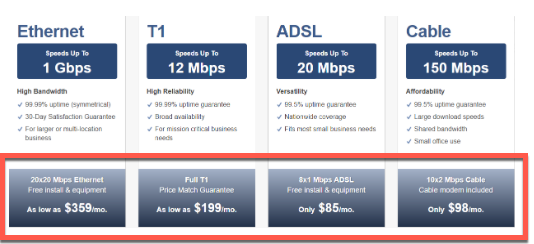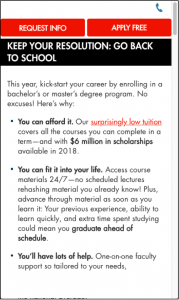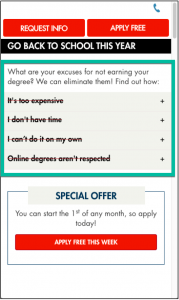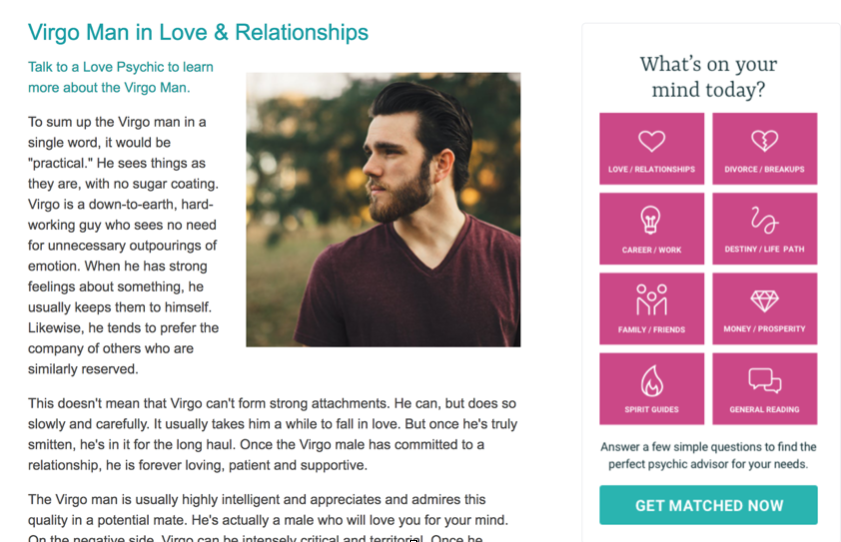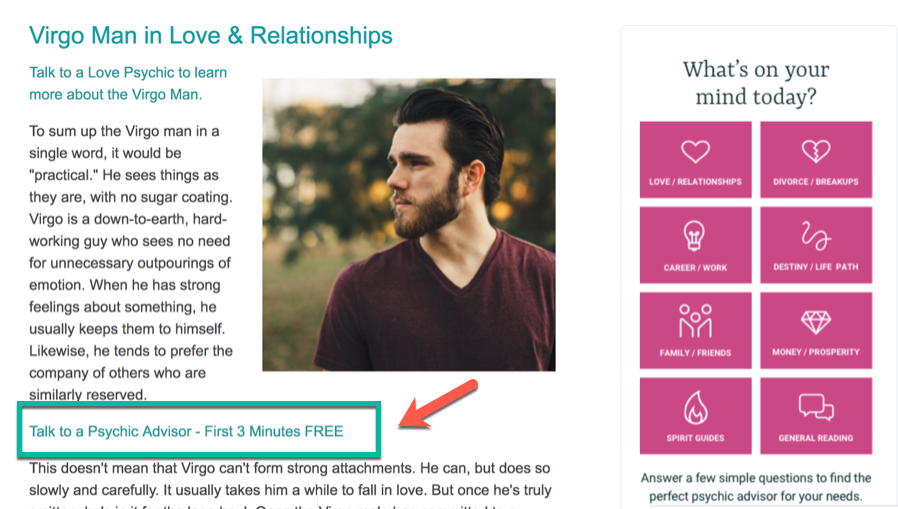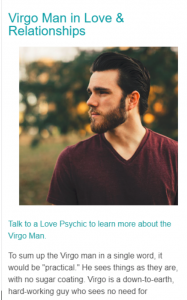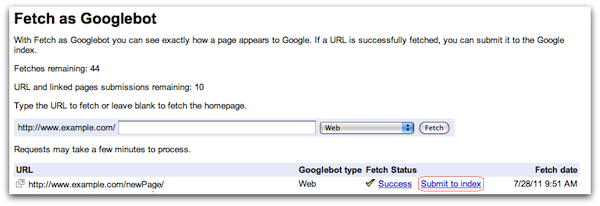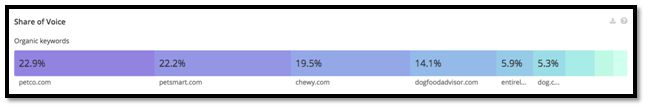Over the years we’ve seen the importance of the humble business listing change. While citations were once considered key link sources and their accuracy a contributing ranking factor for local search, today their impact has waned somewhat.
However, as Moz’s most recent Local Search Ranking Factors survey found, NAP (Name, Address, Phone number) details in business listings and online directories are still considered fourth most important for ranking in the local pack and fifth most important in localized organic rankings.
But not everything is about rankings: accurate citations are still a foundation tactic for any business, as they increase online visibility by placing businesses in the listings and directories in which potential customers are looking for them.
That’s if they are accurate. What happens if they’re not?
Recent research by BrightLocal, in the Local Citations Trust Report 2018, sought to answer this question by polling 1000 US consumers on how they feel and behave when they come across inaccurate business information online.
Consumers lose trust in businesses with incorrect or inconsistent NAP information
Today, trust in business and institutions in the US is at an all-time low, and it’s the responsibility of every business owner to make a difference in any way they can – even if it’s something as seemingly small as ensuring business name, location, and contact number information are reliable and consistent online.
According to the BrightLocal research, 80% of respondents felt that seeing incorrect or inconsistent contact details and/or business names online would make them lose trust in a business. With consumer trust in business being such a critical part of the buyer’s journey, this is obviously of great concern.
Of course, this is only an issue if businesses are actually uploading inaccurate information to online directories.
Thirty percent found inaccurate business information online
If you thought inaccurate citation data wasn’t a problem, think again. Not only have 30% of consumers found inaccurate business information online in the last 12 months, but a shocking 36% have also ended up calling incorrect phone numbers for businesses as a result of this inaccurate information. Add to this the fact that 22% of respondents went to the trouble of visiting a business only to find it was not located where online information suggested it was, and you start to see a troubling picture of lost business.
These experiences aren’t just confined to incorrect NAP, though. Nearly one quarter of consumers have visited a business too early or too late owing to incorrect opening times displayed online. Ultimately, this means that businesses with inaccurate citation data are likely to be missing out on a great deal of custom.
Let’s say a consumer has found a business’ address online and gone to that location, only to find the business is nowhere to be seen. What happens next?
Forty-one percent would not use a business if they couldn’t find it straight away
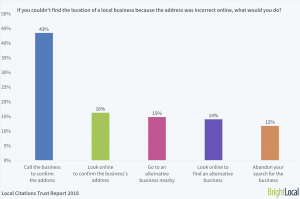 Although it’s encouraging to see that 59% of people would persist in their search for a business if they couldn’t find it – either by calling or looking elsewhere online for the address, many aren’t quite so patient.
Although it’s encouraging to see that 59% of people would persist in their search for a business if they couldn’t find it – either by calling or looking elsewhere online for the address, many aren’t quite so patient.
Almost one third (29%) of consumers said they would try to find another business online or nearby, and 12% would give up completely. Obviously, the likelihood of the latter, more extreme reaction is down to how necessary the need for the business was, and also how far the consumer had to travel, but this data still suggests that businesses with inaccurate citations data online risk losing out.
As the research found, 22% have visited an incorrect address, and with only 29% of these people seeking out an alternative business, we can get an idea of how much business is being lost to competitors as a result of inaccurate location data.
Just imagine: you do all that great work and spend all your marketing budget encouraging someone to use your business, and you succeed, only to lose out to a local rival owing to something as simple as inaccurate citation data. Marketers tend to be very good at looking at the big picture, but it’s little details like this that result in lost business, even when marketing activity has otherwise succeeded.
It’s worth pointing out, too, that men answering this question seemed to be far more likely to give up their search for a business completely. Eighteen percent of those who identified as male in the survey said they would abandon their search. We live in a far more fast-paced world than ever before and immediate gratification is paramount, so I’d strongly recommend that businesses with a primarily male customer base get their citations in order, lest they face the lost custom of a frustrated customer.
Ninety-three percent of consumers are frustrated to find incorrect information in online directories
Frustration is an unpredictable emotion that can result in a range of reactions depending on the state and personality of the person experiencing it. As we’ve seen, once frustrated by incorrect business information, consumers could calmly persist with contacting the business (providing the contact number is accurate), look for another business, or quit their search entirely.
The BrightLocal research found that a huge 93% of consumers agree that finding incorrect information in online directories “frustrates” them. These are consumers with a strong intent to buy, as they’ve already searched for a business like yours and picked yours due to any number of factors. Even if they do choose to use your business after all, their first experience with it involves frustration. If you’re providing incorrect or inaccurate information online, you’re going to have to hope that your product or service is spectacular to avoid an overall negative experience.
Sixty-eight percent of consumers would stop using a local business after finding incorrect information online
After ploughing through incorrect information and coming up empty-handed, almost 70% of consumers said they would stop using a business as a result. This includes the quite literal cessation of business use due to not being able to find or call them, as well as deciding not to use a business because of diminished trust caused by inaccurate online information.
Businesses must have accurate and consistent citations to avoid losing customers
If you run a business or manage a client with incorrect business listings information, you are at high risk of missing out on swathes of new customers.
All your marketing, visibility, and brand awareness efforts are for naught if potential customers can’t find your business. You risk frustrating them, and in some cases completely wasting their time. First impressions are paramount, and creating accurate citations is one of the most important ways to ensure you’re building consumer trust from the off. If not, then I’m sure your competitor in the next neighborhood would be happy to take the business.
source https://searchenginewatch.com/2018/04/30/consumers-lose-trust-in-businesses-with-inaccurate-nap/