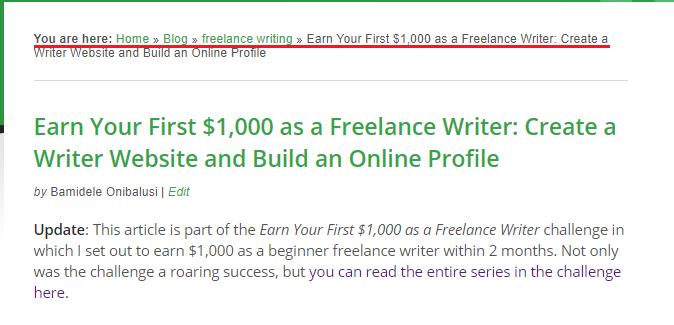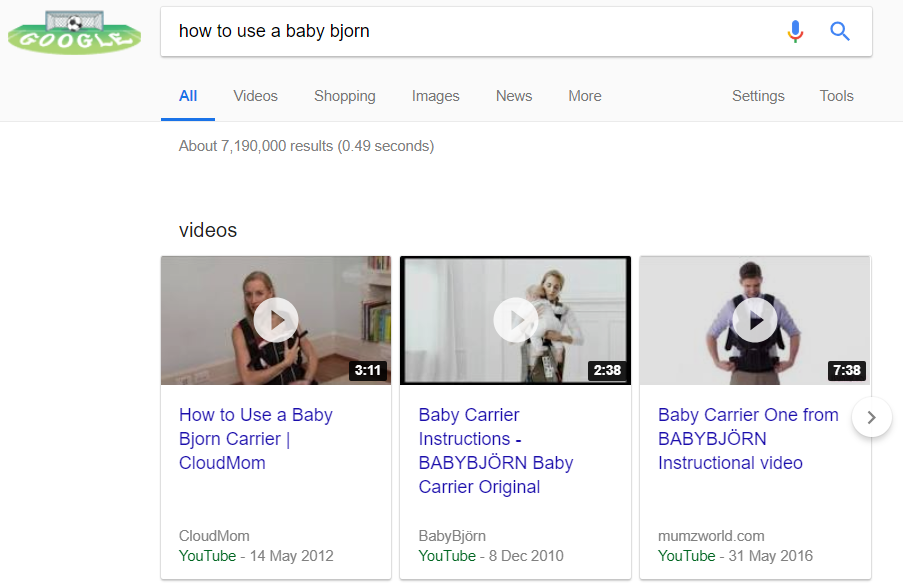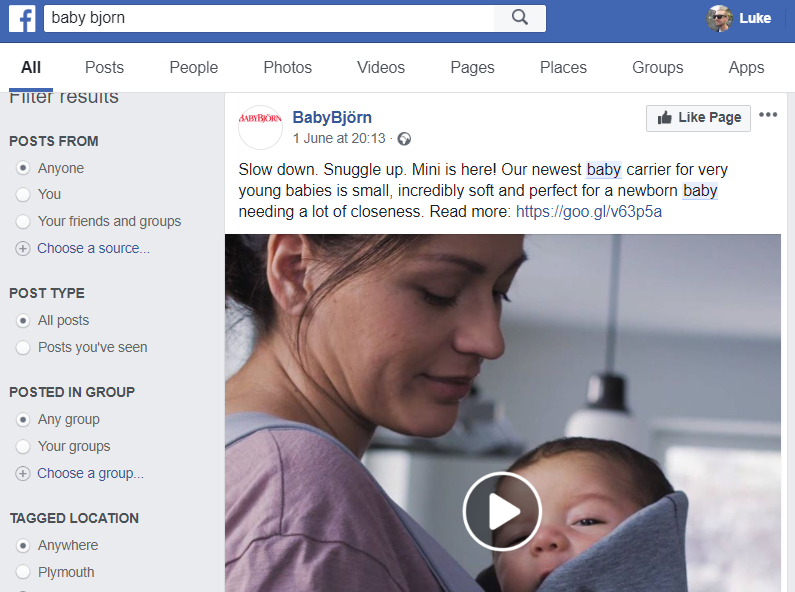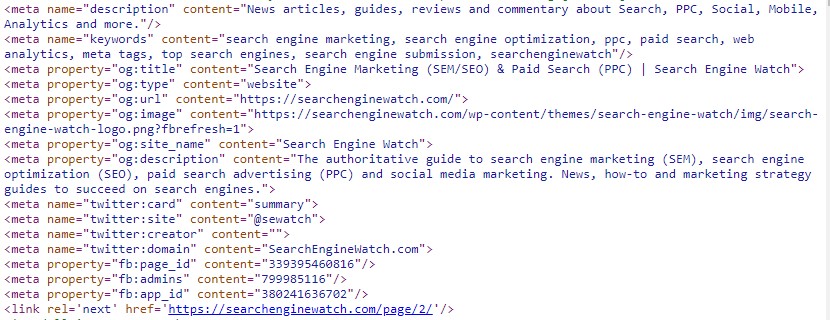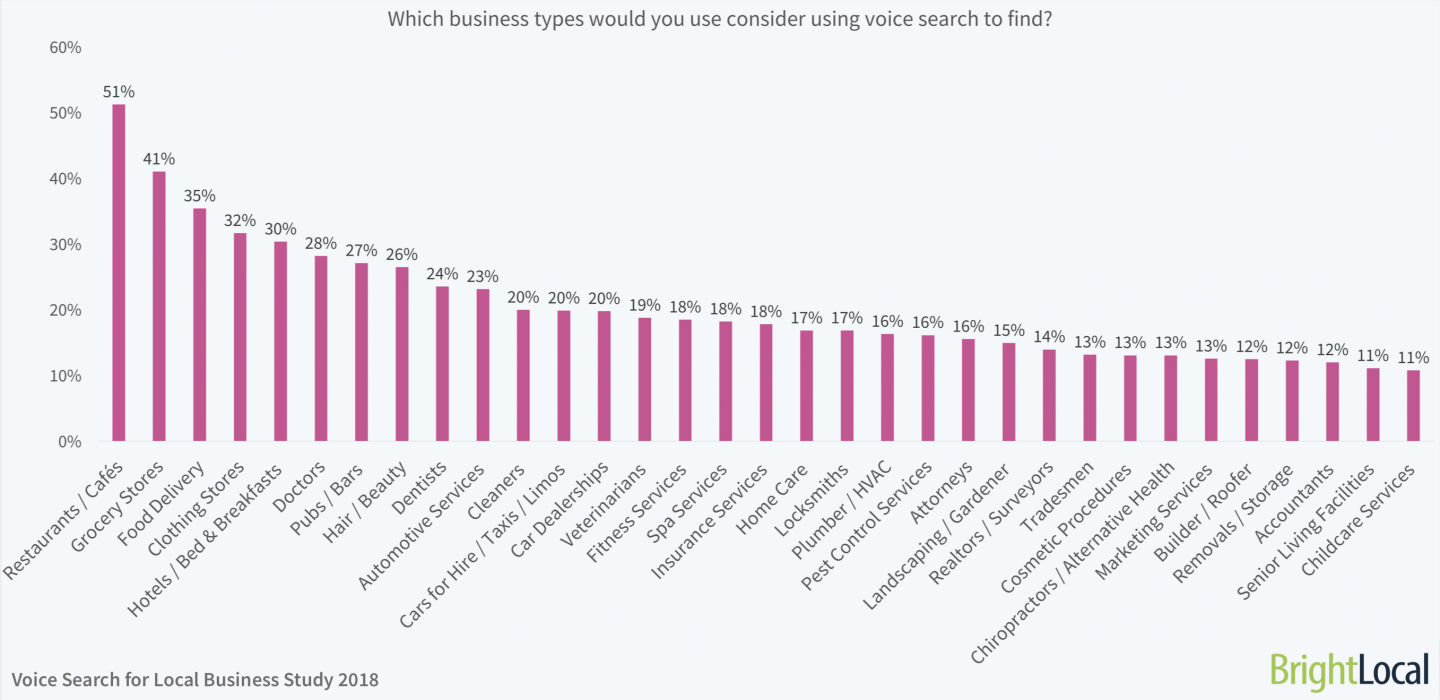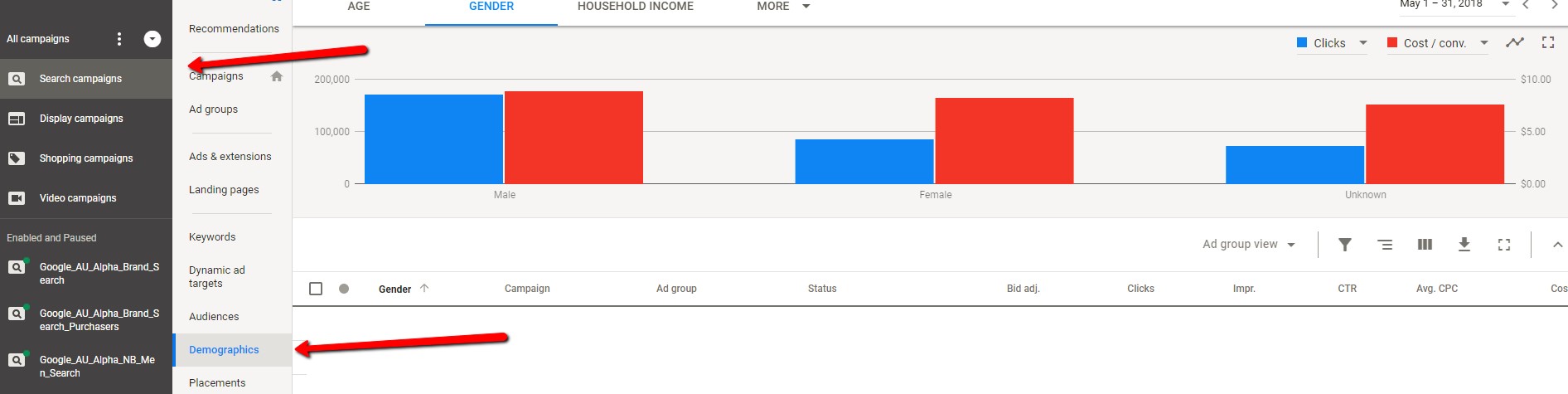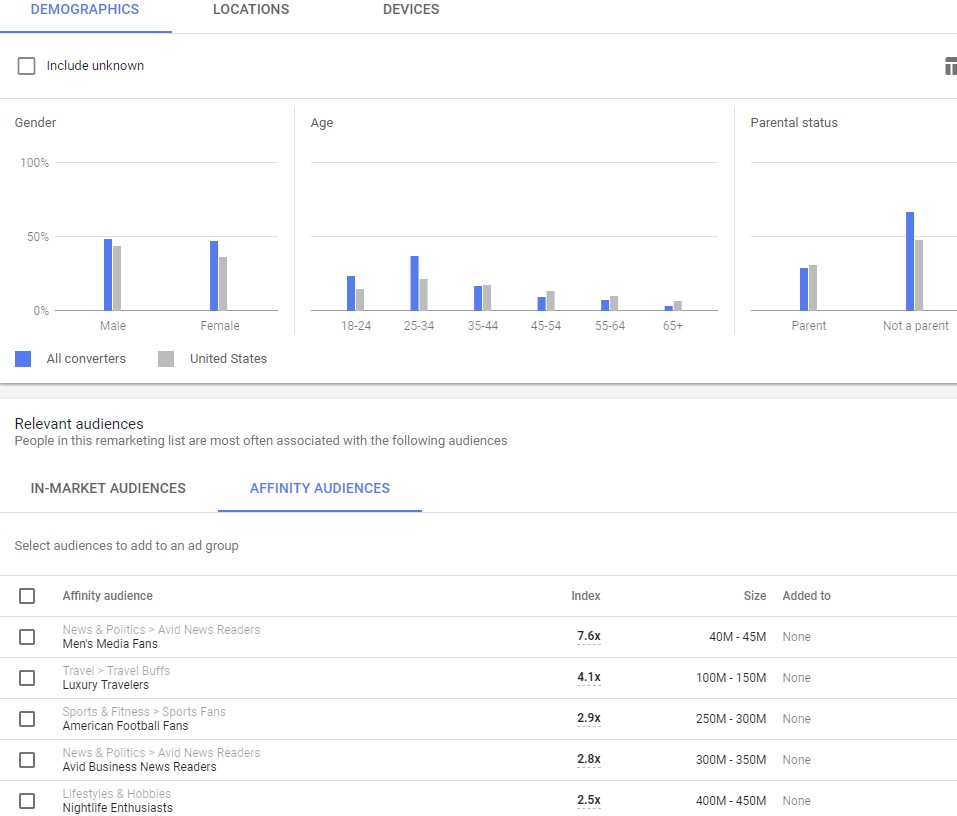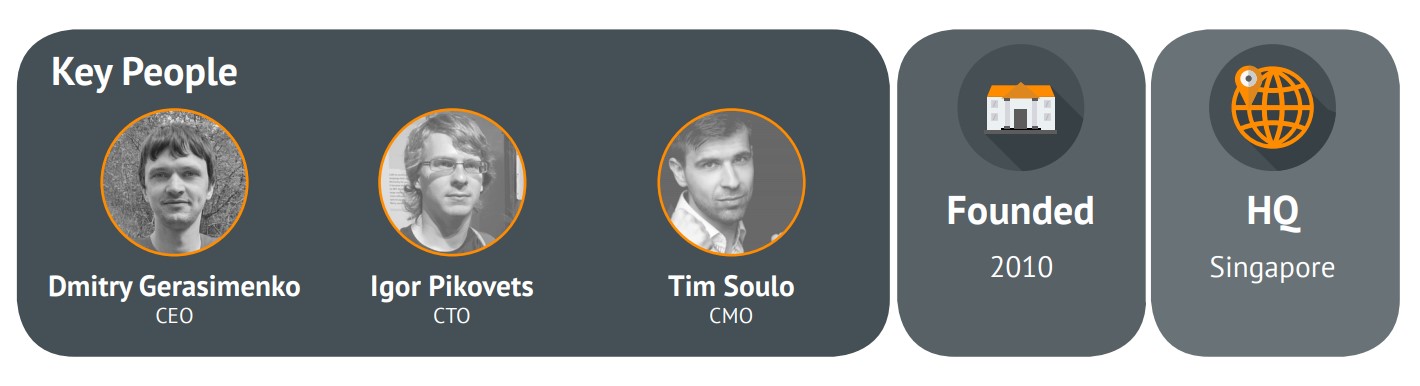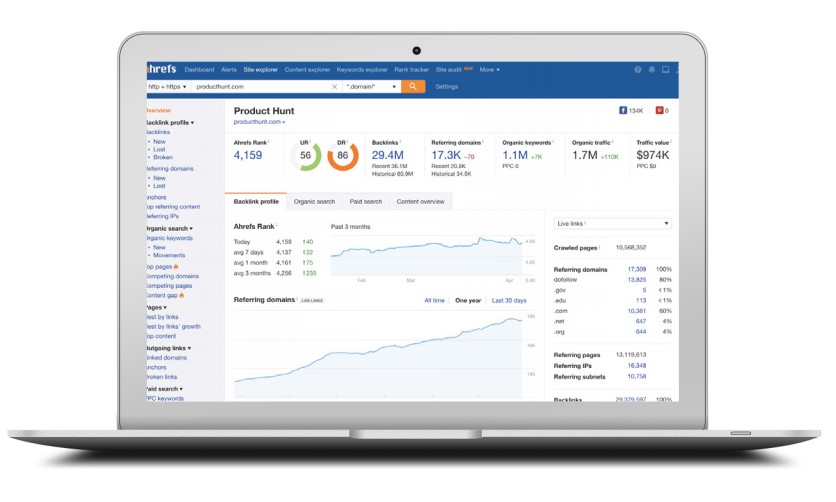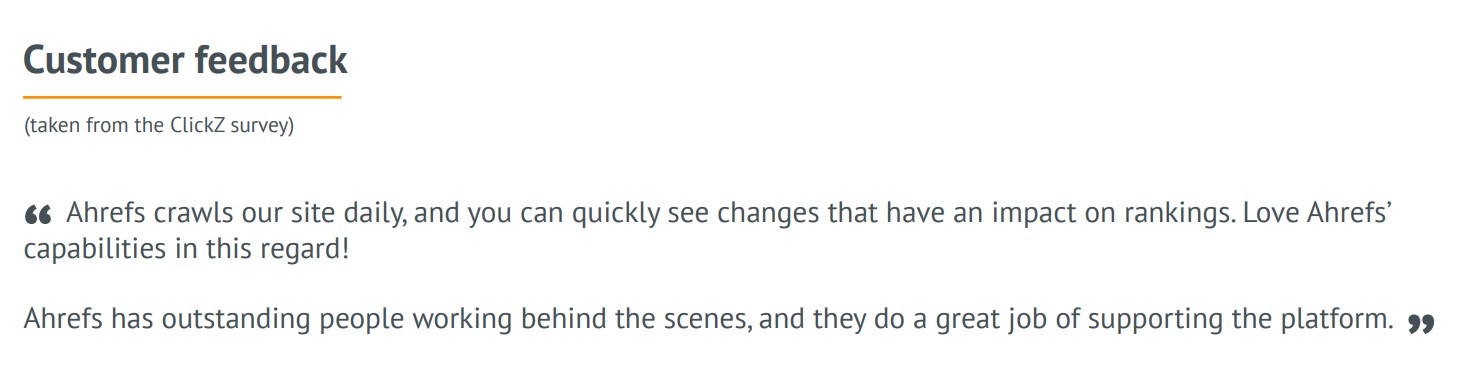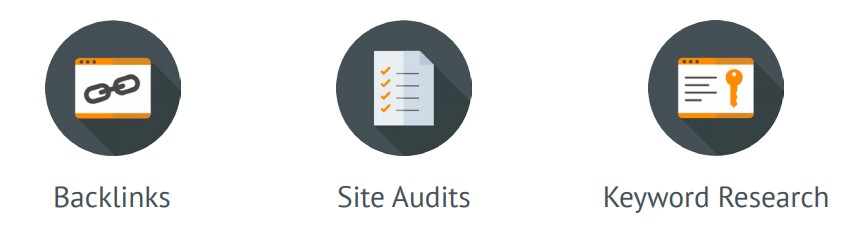Running a WordPress website or a blog is exciting. The thrill of being able to share your content with your audience at ease is the driving factor in why WordPress powers over 30% of all the websites. A people’s platform, WordPress is a popular Content Management System (CMS) for new and experienced users alike.
WordPress however, does offer its fair share of issues that trouble its users. Some of these issues are generic and can be addressed with small amendments. Other complications with the system demand a technical learning curve to solve. This article highlights the common issues and how to solve them.
Issues with themes and plugins
Themes and plugins are essentially the structures that support WordPress’ framework. Users often have to deal with issues related to them.
Theme issues:
- Theme installation failed
- Missing stylesheet
- Sample data import errors
- HomePage not similar to the demo etc.
The root cause of such theme related issues could be that something is missing in the zip folder or you could have simply missed uploading the root theme folder.
For sample data import errors, you can try any of these solutions:
- Once you have activated the theme, make a check and ensure that your theme includes custom post types and taxonomies
- If you fail to import media, you can open the sample data in a text editor and try and locate one of those files and test the link in your browser
- Alternatively, you can get in touch with the theme developer and share your issues if you are unable to address them successfully.
Plugin issues:
Regularly updating and ensuring that you download plugins from reliable sources can reduce risk. However, some errors still creep in which can be dealt with in the following manner.
- Some plugin updates go along with the latest update of your WordPress version. Make sure you don’t miss them.
- Plugins can be complex to set up and require careful configuration. Make sure that you are meticulous with the plugin documentation and follow instructions.
- Always upload your plugins to the right folder: wp-content/plugins
- If everything else fails, get in touch with the Plugin developer to seek your answers.
Lost WordPress admin password
Losing your WordPress site’s login password can cause real issues.
If you can successfully retrieve it through the emailed link request – you are one of the lucky ones. A lot of WordPress admins never receive these emails in their inbox.
You can try resetting the email and password through the phpMyAdmin option. To do so, you will have to login to your cpanel, locate the phpMyAdmin and select the database option of your WordPress website.
- Click on the wp_users table to enter a new username and password
- Move to ‘Functions’ and click the MD5 option as it highly recommended
- Save the changes and you will be able to access your site’s admin dashboard.
Another way around this is to edit your theme’s functions.php file. Make the following additions and save the file to upload it. You can login to the dashboard and remove the code from the file after yet another upload.
wp_set_password(‘DesiredNewPassword’,1);
A hacked WordPress site
A hacked WordPress website is unfortunately a common issue. It can only be dealt with by the implementation of a robust website monitoring security system and with a WordPress security plugin in place. You can also try hiding your site’s login page or integrate 2-factor authentication to make sure that you have ample time to act before your website is attacked.
The white screen of death
The most common WordPress error is the ‘white screen of death’. To make sure that things get back to the normal, you can try checking if your existing theme or the installed plugins are facing some compatibility issues. This method however could result in a lengthy process and requires you to deactivate all the plugins and reactivate them one by one to figure out the one that has been causing the trouble.
If you have been locked out of your dashboard, you can go the FTP way.
The other way of fixing your site’s white screen of death error is by increasing the PHP memory limit via FTP where you will be prompted to edit your wp-config.php. All you need to do is add the following code snippet at the bottom of the wp-config.php file
define( ‘WP_MEMORY_LIMIT’, ‘256M’ );
Dealing with spam
Spam is a recurrent issue faced by many new WordPress site owners.
The only way to deal with spam is by downloading and installing anti-spam plugins such as the Akismet plugin. You should also make sure that you cut out user-generated spam on your site’s group or forums to keep the situation under control. Eliminating spam is generally a great way to speed up your WordPress site.
Error 404
One of the most irritating WordPress errors is where the site posts return a 404 Error when your website is unable to locate a page that you are trying to access. To fix WordPress posts returning 404 error, you can generate a new .htaccess file by navigating to Settings > Permalinks. Just remember to click on save changes.
Error establishing a database connection
If your website has been hacked or if there is an issue with your site’s web host provider, your website might run a message mentioning an error establishing a database connection.
To fix the issue, you can check your wp-config.php file to see if any of the information such as the username, database name, password, and host are all correct and not missing.
If the error continues, you can try repairing the error by adding the following line to initiate the repair of the database. Just be sure that this code is removed from the wp-config file to avoid public access.
define (‘WP_ALLOW_REPAIR’, true);.”
However, if everything is intact and the error prevails, you can seek assistance from your host provider regarding the error as it might be taking place due to issues at their end.
Conclusion
There are unfortunately another hundred WordPress errors that demand a space in this article, but we have captured the most common ones that can be dealt with easy tweaks. These errors occur to make sure that all your website elements are in their right places before it’s too late to make a change and your website might go missing, entirely.
Pawan Sahu is a digital marketer and passionate blogger at MarkupTrend.
source https://searchenginewatch.com/2018/06/29/most-common-yet-troubling-wordpress-errors-and-their-solutions/