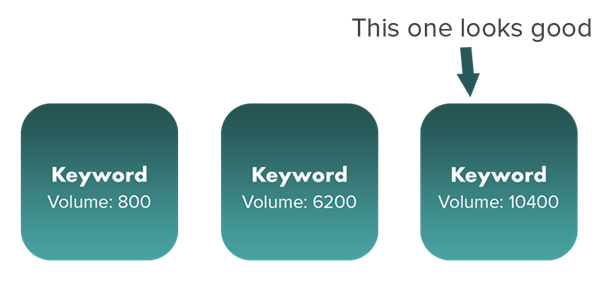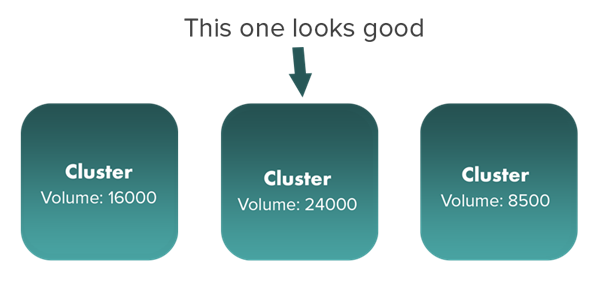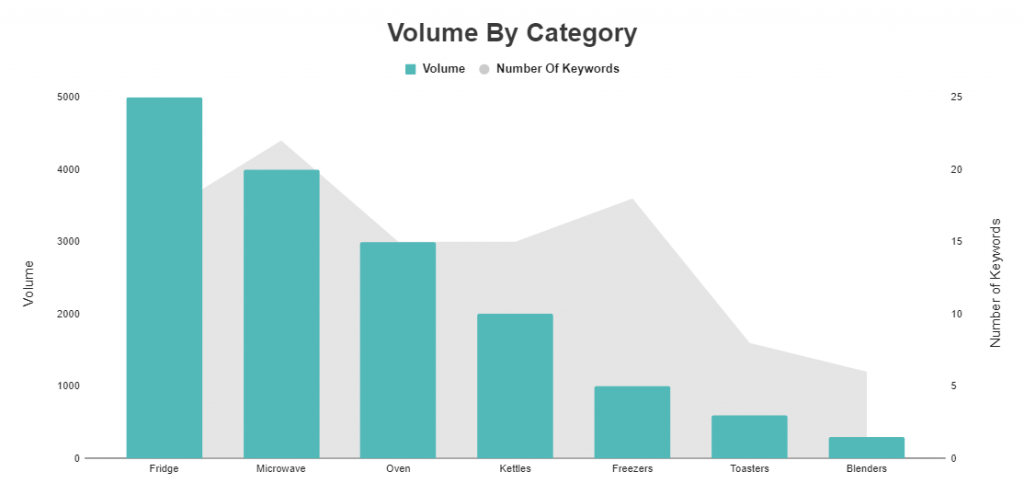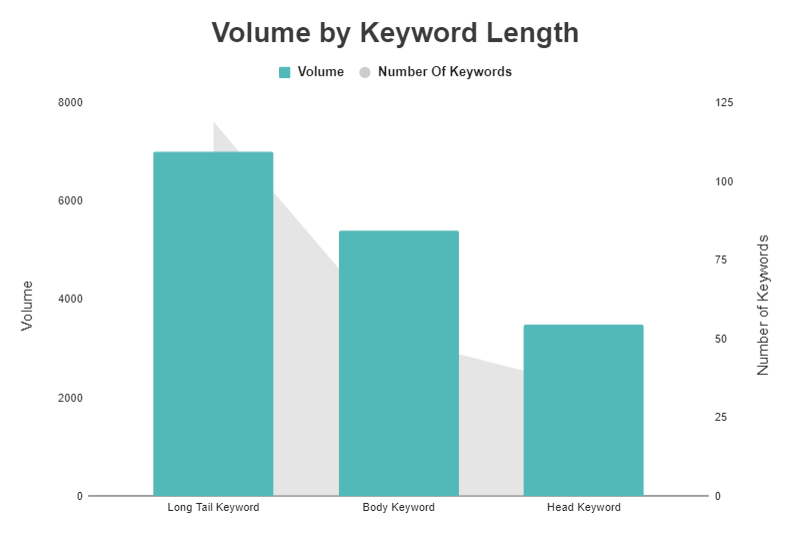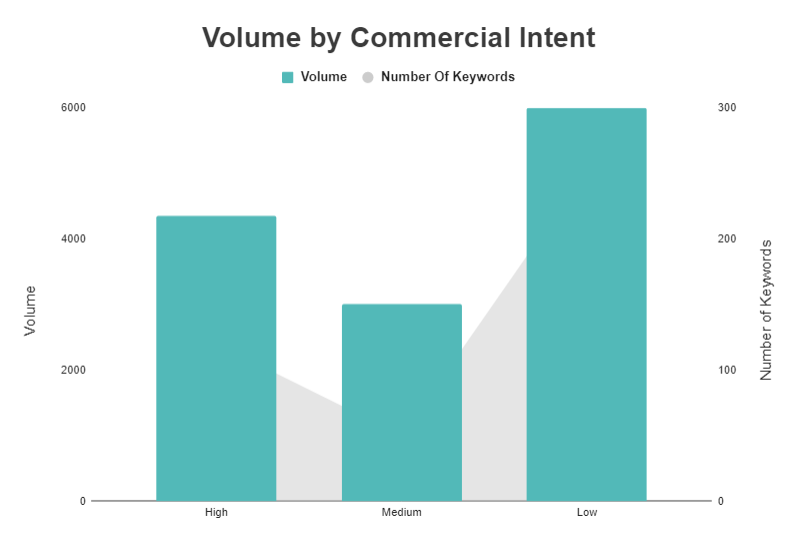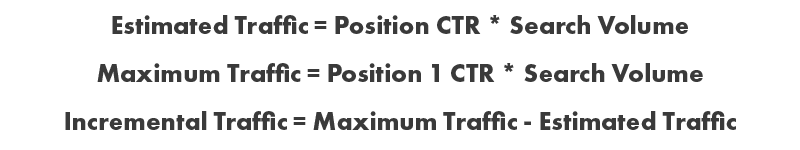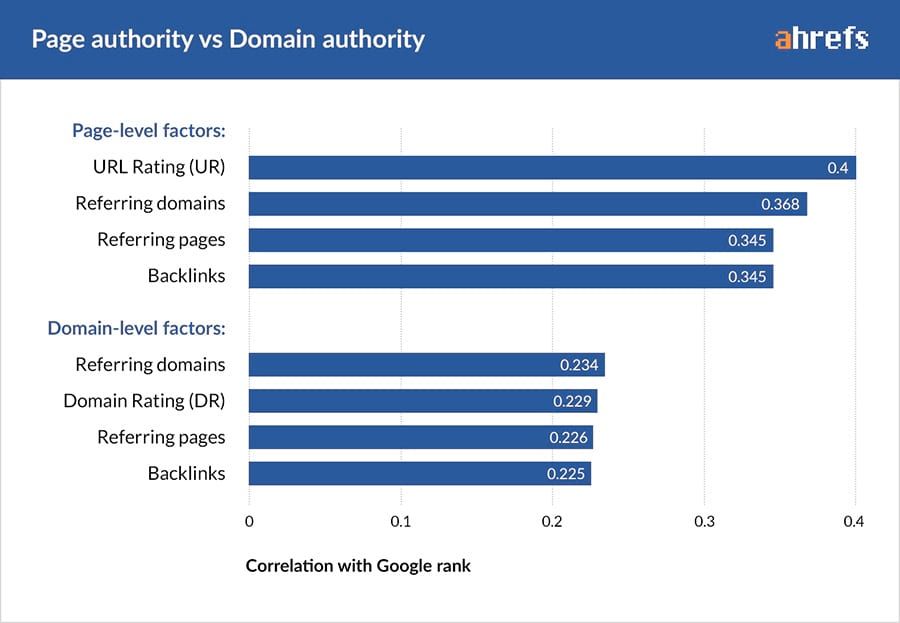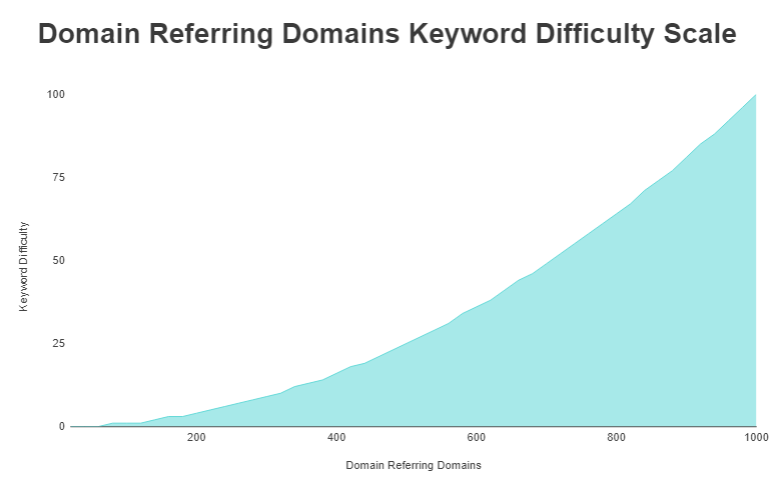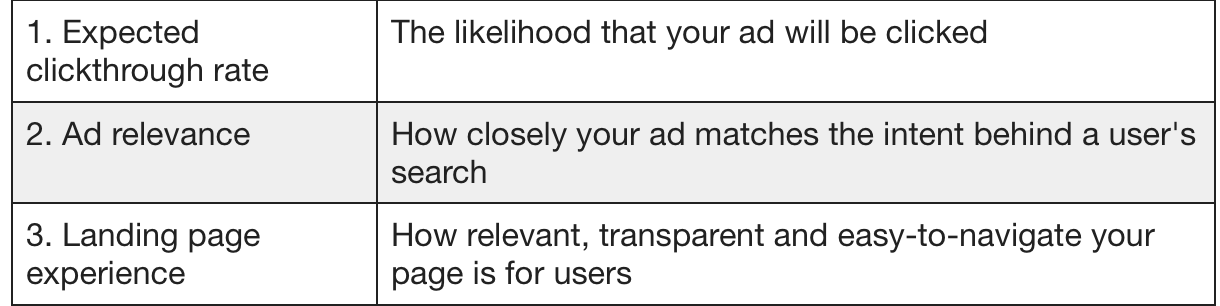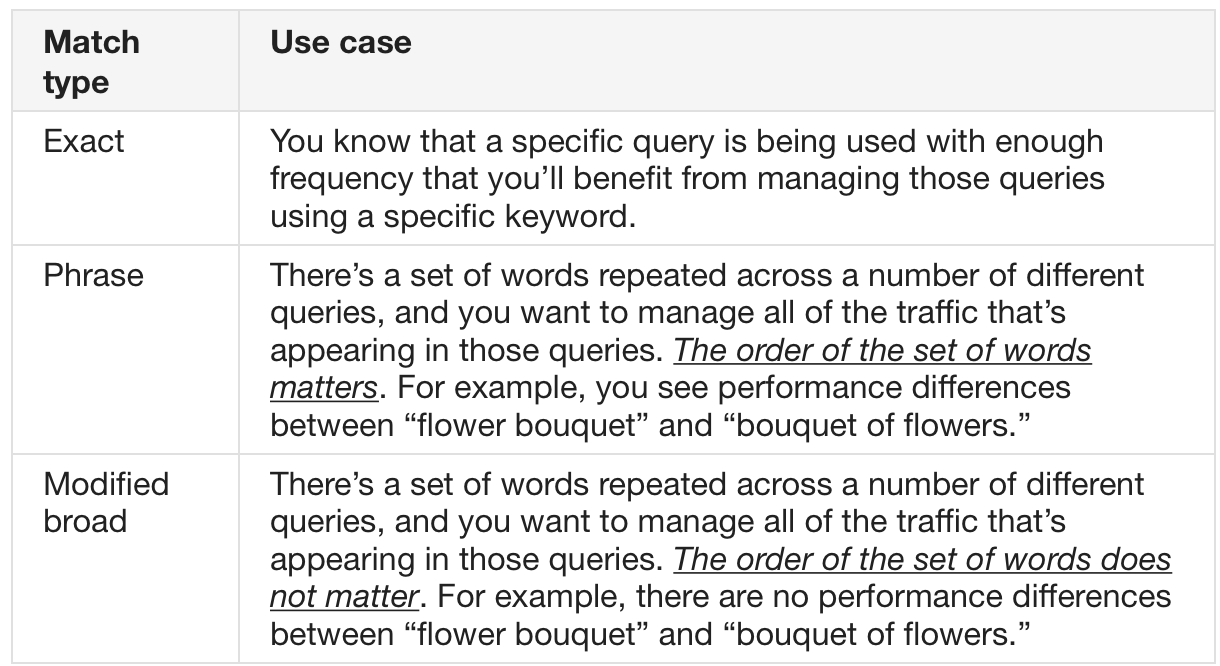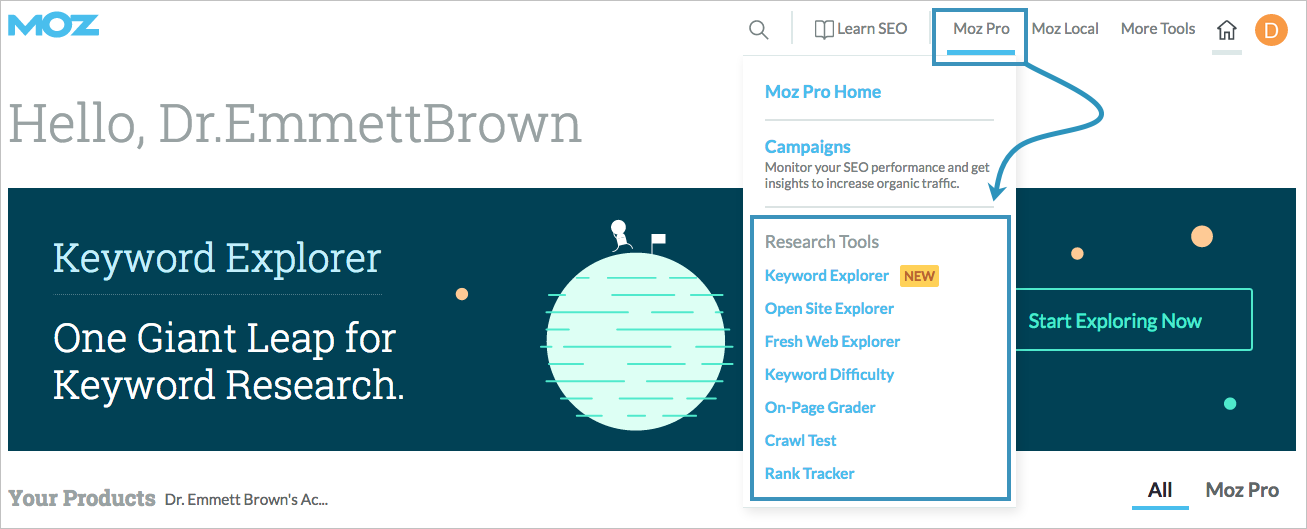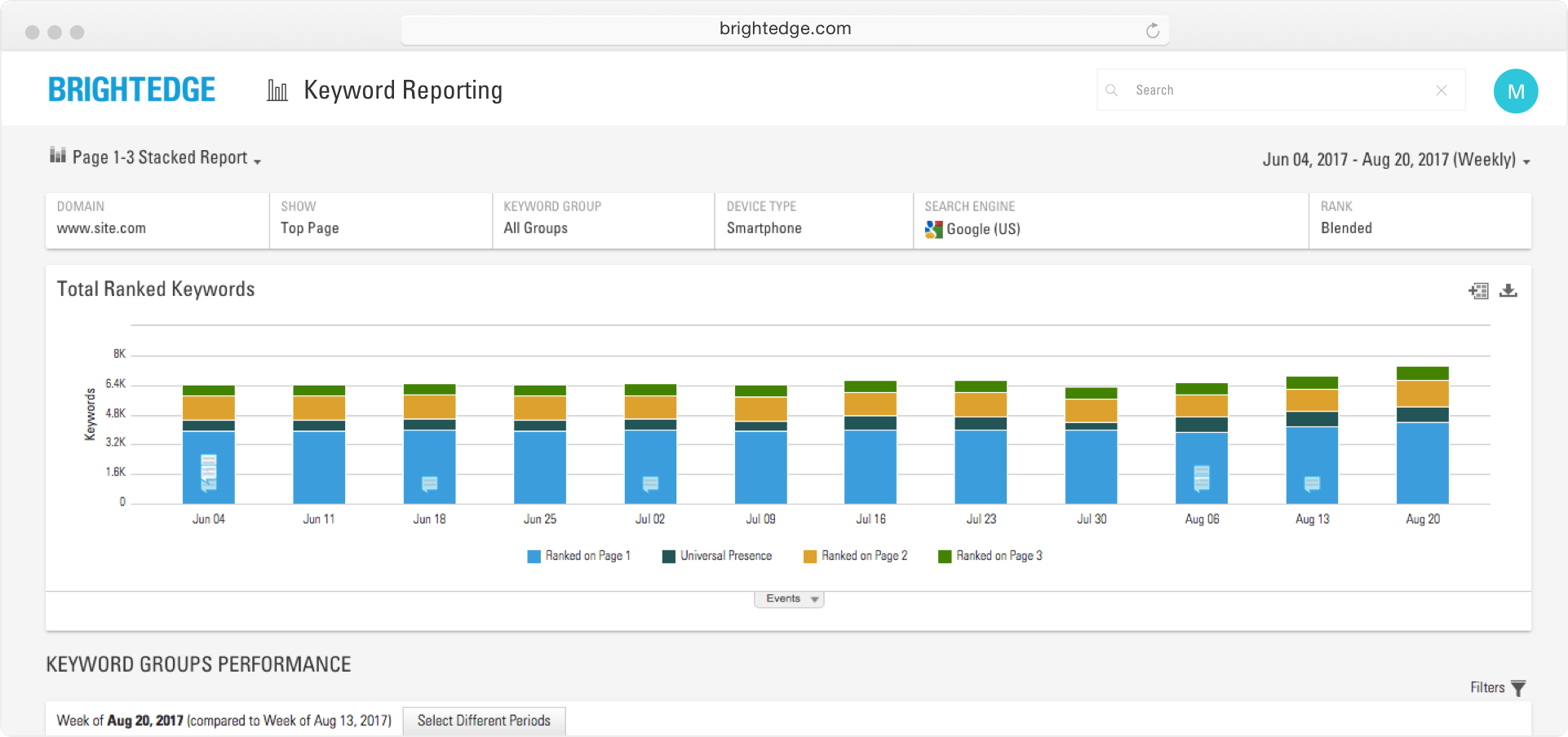As we come to the end of 2017, we’ve decided to take a look back at some of our most-read articles throughout the year. For the rest of this week, we’ll be highlighting the top five most popular articles in various categories across the site.
So far this week, we’ve rounded up our top five articles on SEO and top five articles on PPC. To wrap up the week, we’re taking a look at our top five most-read articles about the search industry.
Our Industry category on Search Engine Watch covers any developments in the wider search industry, such as new search engines, the evolution of Web 3.0, or major changes to search engines like Google, Bing, Yahoo, etc. It also covers articles about strategy and how marketers should approach SEO, PPC and SEM in their day-to-day jobs: such as how to get execs excited about SEO, or how much SEO should really cost.
To the surprise of no-one, our most popular articles in this category tend to be things that Google is doing. So here is our very Google-centric list of the top 5 most popular Industry articles published in 2017.
#1: The 10 best Google Doodles of all time
Who doesn’t love a good Google Doodle? The creative and inventive Google Doodle, which we’re now accustomed to seeing on the Google homepage with regularity, actually began life in 1998 as a quirky out-of-office message to notify users that Sergey Brin and Larry Page, co-founders of Google, had gone to Burning Man festival.
Soon afterwards, Google began experimenting with Doodles to mark historical events, and the Doodle’s popularity was so great that it has become a regular fixture on Google’s homepage, with a dedicated team of around 10 staff members.
In our most-read Industry article of 2017, Clark Boyd looks back over nearly 20 years of Google Doodles to pick the 10 best Doodles of all time.
#2: Google just released verified customer reviews: 3 ways to come out on top
Customer reviews are important for SEO and brand reputation, particularly in the new age of linkless link-building. But they aren’t always reliable. As such, Google’s introduction of Verified Customer Reviews, a method of leaving feedback in which you can guarantee that the reviewer is a genuine customer – was a big development.
Amanda DiSilvestro looked at how business owners can sign up for verified customer reviews, as well as three ways to make sure you come out on top.
Google just released verified customer reviews: 3 ways to come out on top
#3: A visual history of Google SERPS: 1996-2017
Over the past 20 years, Google has revolutionized how we source information, how we buy products, and how advertisers sell those products to us. And yet, one fact remains stubbornly true: the shop-front for brands on Google is still the Search Engine Results Page (SERP).
Since Google began as a college project named Backrub in 1996, those “ten blue links” which make up the Google SERP have undergone all kinds of evolutions, from the advent of local results in 2004 to the introduction of Google Suggest in 2008, to the more recent removal of the right-hand rail of search ads in 2016.
It can be easy to lose sight of just how much the SERPS have changed as a whole, over the years. This brilliant infographic by Clark Boyd, Safiya Lawrence and Chelsea Herbert looks back over how far Google has come, and considers the trends that predominantly define the SERPs today.
#4: What do we know so far about Google’s new homepage?
And speaking of changes to Google… Without a doubt, the biggest change to come to the internet’s most popular search engine this year has been the launch of its new, feed-based mobile homepage in July.
Perhaps the most drastic update of the Google.com homepage since Google’s creation in 1996, the new homepage allows users to customize a news feed that updates based on their interests, location, and past search behaviors.
On the heels of the new homepage’s US launch, Clark Boyd looked at what we knew so far about the homepage, why Google chose to launch it when they did, and the potential new opportunities for marketers.
#5: Google Chrome SSL certificate proposal could affect millions of websites
In another major piece of news this year, potential millions of websites that use SSL certificates issued by Symantec and affiliated resellers faced finding out that their certificates were effectively worthless as far as Google Chrome was concerned, after a member of the Chrome team published a proposal that would make them untrusted over the next 12 months.
According to the Google Chrome team, Symantec had not properly validated thousands of certificates. In fact, the Chrome team claimed that “an initial set of reportedly 127 [misissued] certificates has expanded to include at least 30,000 [misissued] certificates, issued over a period spanning several years.”
Al Roberts looked at the news for Search Engine Watch and its potential impact for website owners
Google Chrome SSL certificate proposal could affect millions of websites
And that’s it for us in 2017! We hope you enjoy revisiting the best of our published content over the past 12 months, and we’ll see you in the new year!
source https://searchenginewatch.com/2017/12/29/best-of-2017-our-top-5-search-industry-articles/