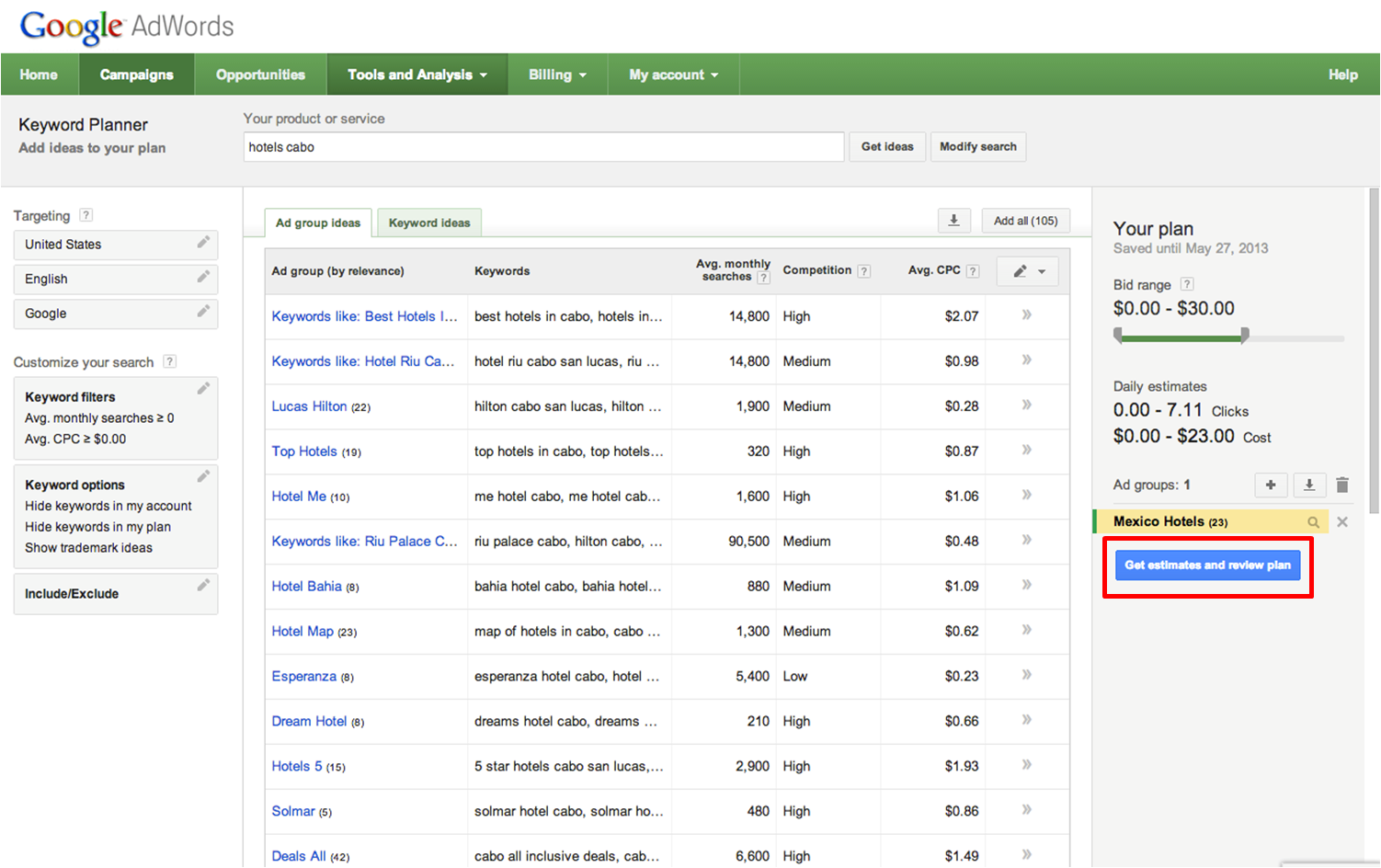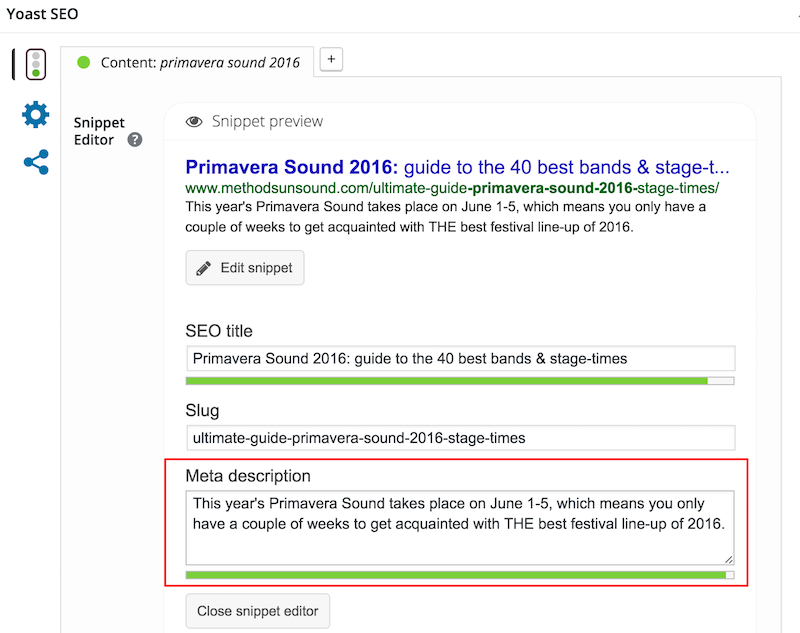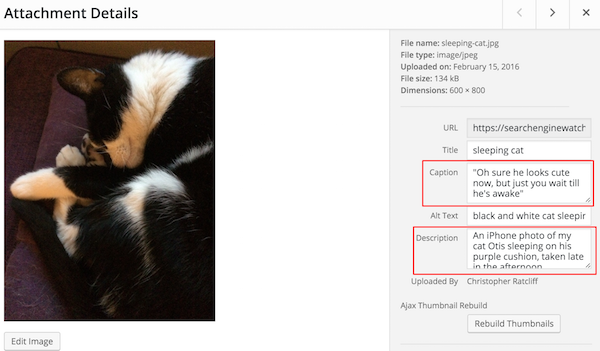Keeping up with the latest SEO practices can be overwhelming for someone who has just started out as a new website owner. Furthermore, making sure that the existing SEO implementations are regularly taken care of as per the latest Google algorithm changes can be a nerve-wracking task for some.
To make sure that you are not missing out on them, you should perform an SEO audit of your website/blog regularly. By keeping a checklist handy, you maintain a standard SEO audit task list that ensures none of the crucial points are missed.
In this articles, we will brief you with a complete checklist that will help you perform the SEO audit of your website effectively and efficiently.
The advantages of having an SEO audit checklist are:
- Helps you identify the site’s weakest points and work on them
- Helps you with your site’s off and on-page optimization
- Helps you increase your site’s loading speed after you implement conclusions drawn out of the checklist
- Self-auditing your own website
- Helps you increase the organic traffic for your business
- The checklist helps you scan your website for any SEO omissions or SEO wrongdoings
- This SEO audit checklist will help you improve the website ranking factors by providing checkpoints.
We have tried our best to create a comprehensive checklist so that you don’t miss out on the major aspects of SEO. However, there will be certain checkpoints that we have liberally skipped from the checklist.
Now, let’s dive right into the content of the checklist for your next SEO audit.
Determine the objectives of your site’s SEO audit
This is the most important task for your SEO audit checklist where you determine the objective or the purpose as to why you are in need of an SEO audit. These objectives will eventually define the extent of this checklist and maybe, make things a bit different.
For example, if your website is not yielding the desired speed results, you might want to conduct an SEO audit and figure out what’s causing the trouble. On the other hand, if there is a sudden downfall in the traffic metrics, you might want to fix things through an SEO audit. Well, there are many similar objectives behind this activity and by carefully assessing them, you will be able to perform an SEO Audit more effectively.
Keyword analysis
SEO begins with keywords so it is a good idea to begin your audit with the analysis of the keywords your site is using and if you’re targeting the right ones.
Make sure that you are using less competitive, long tail keywords that are very specific to the industry you are dealing in. The right keyword will be relevant, measurable, and obviously not a shot at the moon i.e. it will help you rank better.
A few tools that you can use are UberSuggest, SEMrush, Google keyword planner and Google trends.
You must run a keyword strategy that targets time bound keywords simply due to the fact that as your website grows, you will need to amplify the keyword research and look for other extensive keywords that will help you rank better.
Too many keywords on the website will kill your SEO game. Revamp the keyword count of needed. Include keywords in the URL to help your pages/posts rank better and make sure that these URLs are short.
Keyword cannibalization is yet another SEO degrading factor for your website. It occurs when two pages of your website compete for the same keyword. Make sure that you implement decisions to take care of it.
Later in the audit, you will be required to analyze the competition for these keywords.
Content analysis
We all know that the content pushed out by your site must be unique and free of plagiarism. Well, there are several other content analysis checks that must be ensured.
Begin by checking the presence of duplicate content on your site and seek help from tools such as Siteliner.com. By providing a match percentage, it shows result for pages that match other pages. You can also choose to opt for Copyscape premium services to see if any of your content has been plagiarized over the Internet.
A good content that helps your website rank better is engaging and SEO optimized. Make sure that you are using the target keywords on all the right places throughout a page on your website.
- Keyword in the title of the post/page
- Keyword in the first paragraph
- Keyword appearances in the H1 Tag
- Use of keyword in the meta description of the post
- Keyword appearances in the URL structure
- Keyword in the alt text of the first image used
- Keyword appearances towards the end of the post’s content.
To make sure that your content is engaging, always refresh the user generated data on the comment section of your blogs. Keep interacting with the audience so that you are able to churn a fair share of SEO juice from it as well.
Making sure that your content is of the right length is just as important as using quality content. Create the right content strategy which is well balanced with short-form, mid-length, and long-form articles. Regularly publishing content is also a huge SEO booster. If you feel like your schedule needs a boost, you can revise it during the next SEO audit.
UX analysis
The UX furnished by a website is a huge determinant of the site’s traffic and the average time spent by visitors on it.
Google Analytics can help you have a look at what the UX on your website likely is. Alternatively, you can figure out a great navigation for your site’s audience so that they can seamlessly surf through the pages of your website without having to struggle for the information they are looking for.
Another crucial site UX ranking factor is the presence of any broken links or pages on your site. Link checker Tools can help you remove such links and ensure that your users don’t encounter them.
Image optimization check
Make sure that you are optimizing the images present on your website. There are various plugins available which can help you optimize images. And don’t forget to implement the following:
- Use high resolution images
- Resize them to declutter your site’s database
- Use a relevant image that matches your text
- Name your image file appropriately by using the target keyword
- Use image alt text.
Content promotion analysis
If your website is employing content promotion services to share its updates via social media channels, make sure that they are well integrated and are working as intended.
Web hosting check
The right web hosting service boosts your site’s SEO efforts by complementing its server reputation, website uptime, and obviously the loading speed it offers. Every SEO audit must be an event where you review the performance of your existing web host and if there is a need, make the switch and choose a better service provider.
Resources like HostingBooth can be very helpful when you are looking to compare the performance of the existing hosting service providers.
Website loading speed check
Use a tool like Pingdom to determine the existing speed of your website. If it is taking more than 2-3 seconds to load, make sure that you fix it by following the necessary steps at the earliest.
Don’t skip out the website loading time for mobile devices.
Site uptime
During all of your site’s SEO audits, you must check the site uptime offered by your website to its users. Site uptime is the duration of the time your website is available to its users for access. A website with frequent downtime will cause the traffic to go down and affect your site’s ranking. To take care of your site’s uptime and maintenance, you can rely on tools like Uptime Robot, Site 24*7, and Pingometer.
Link analysis
Make sure that your backlinks are relevant and of high quality. Majestic is a great link checker if you want to ascertain the relevancy, authority, and the quality of the backlinks on your website. It’s Backlink History Checker tool will help you determine the number of backlinks detected by its sophisticated web robots for given domains, subdomains or URLs.
You must also assess the presence of all the outbound and internal links present on your website and get rid of all the low-quality links.
URL check
The right URL structure is crucial for your website as it tells quite a lot about the SEO on your site. All the URLs on your website must be SEO optimized yet not over-optimized. Take care of all the capital vs. lowercase URLs on the website.
Google penalty check
The truth is that Google is at the liberty of penalizing your website for not adhering to its regulatory updates or other instructions. A Google Penalty can cause a lot of damage to your site’s online reputation and your site’s SEO may go haywire. And in a situation where you are not aware of such a penalty being levied on your website, any efforts to rectify low SEO score can go to the gutter.

Hence, during every SEO audit, you must run a Google Penalty check to see if your website has been penalized. There are several tools available that can help you figure that out such as the Panguin Google Penalty Check Tool and the Fruition’s Google Penalty Checker Tool.
Sitemaps
Sitemaps help Google better understand the structure of your website by giving it the access to your site. Once you have a sitemap setup correctly, you will be required to keep it free of any errors. assuming it’s set up correctly.
Begin by checking the presence of your site’s sitemap file by by adding sitemap.xml or sitemap.html to the browser. A Google Search Console search will help you figure out how many URLs were successfully indexed when you previously submitted the sitemap. It will also notify you of any problems or issues. Use tools like CodeBeautify and XMLValidation to check your sitemap for errors before submitting it.
Site security check
A site’s security is a compulsive factor that determines the ranking of your website. If yours is an ecommerce website, security is even more important. Since an SSL certificate is now an object of great importance for the impression of a website, make sure that your websites have it and while performing your next SEO audit, take steps to
Conclusions
Once you are doing everything right, monthly or quarterly SEO audits will help you revamp your SEO strategy and make sure that you are not left behind. With the checklist furnished above, you will be able to perform a more efficient SEO audit for your site and ensure that it ranks well.
source
https://searchenginewatch.com/2018/07/27/checklist-for-performing-basic-seo-audit/