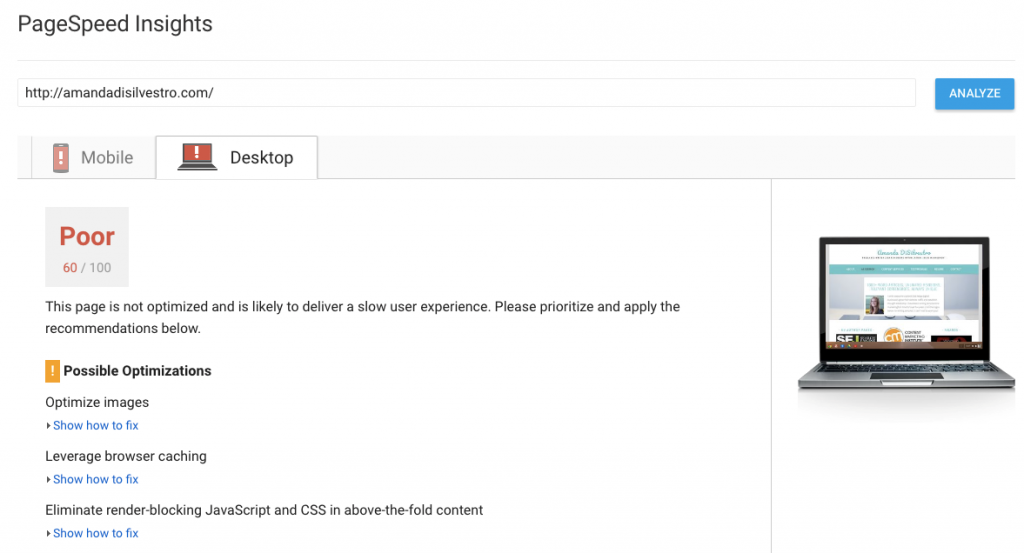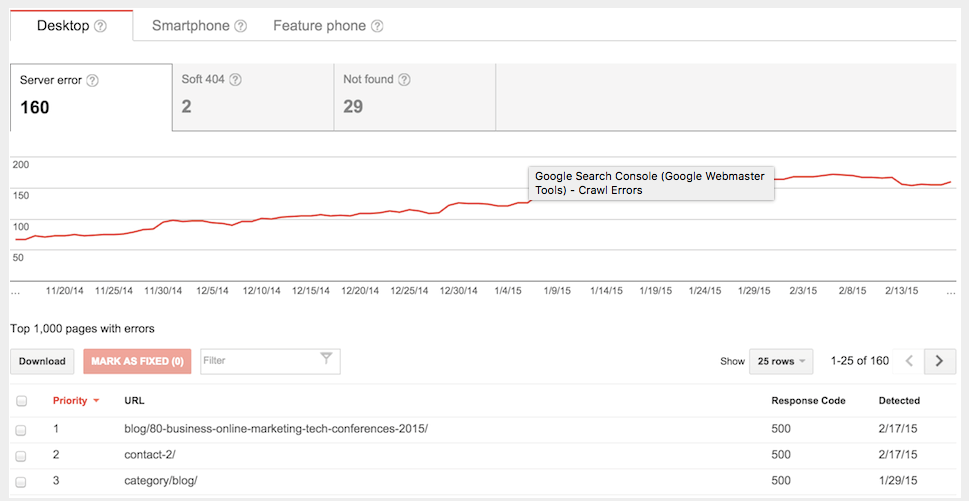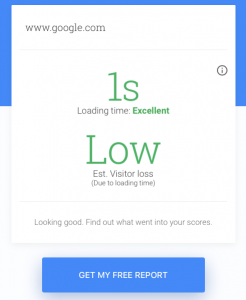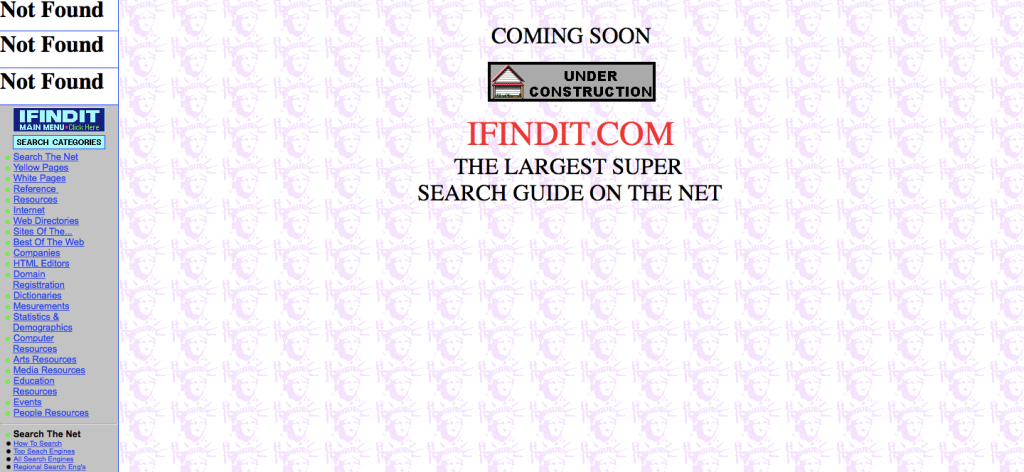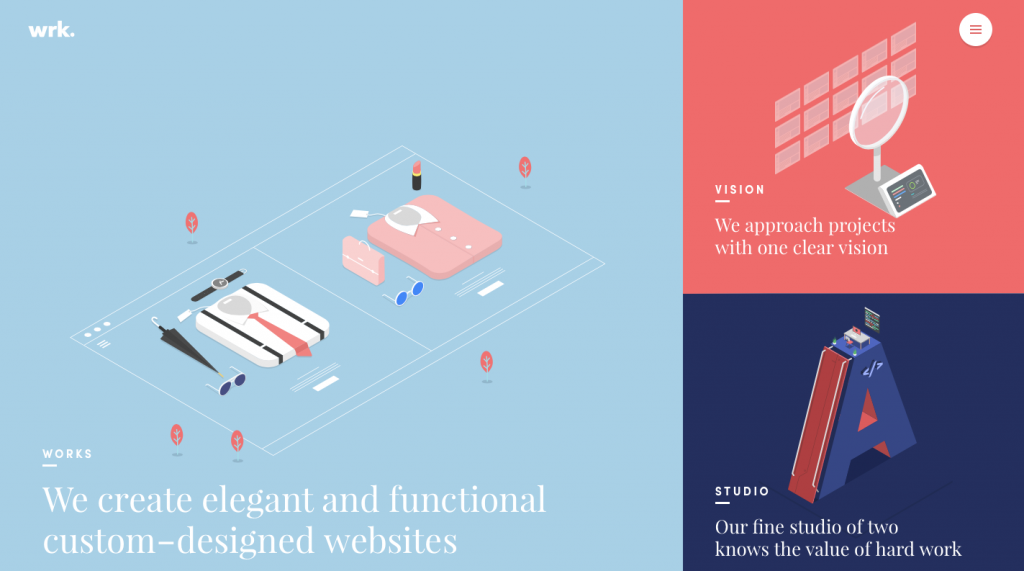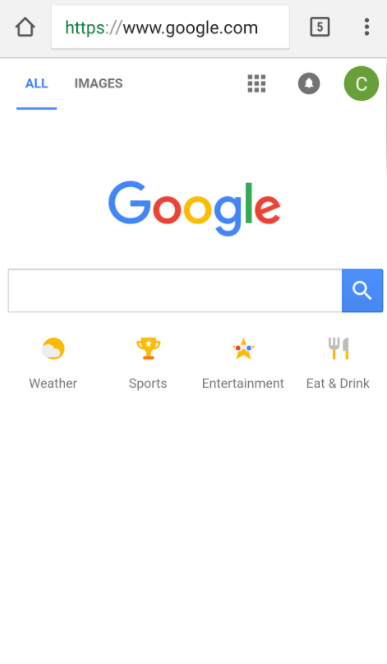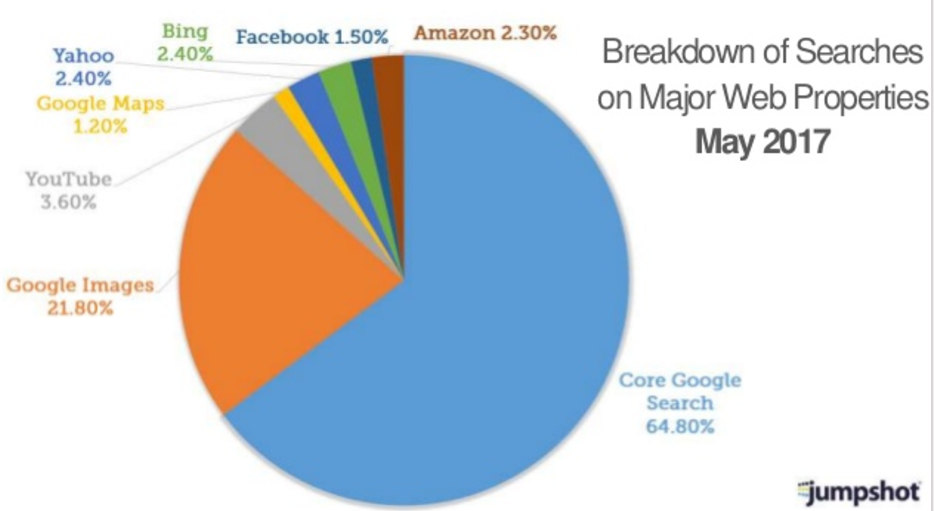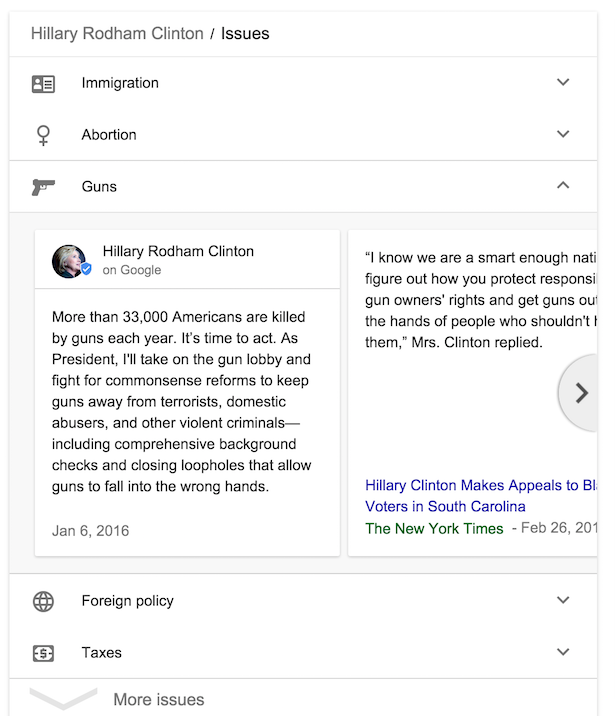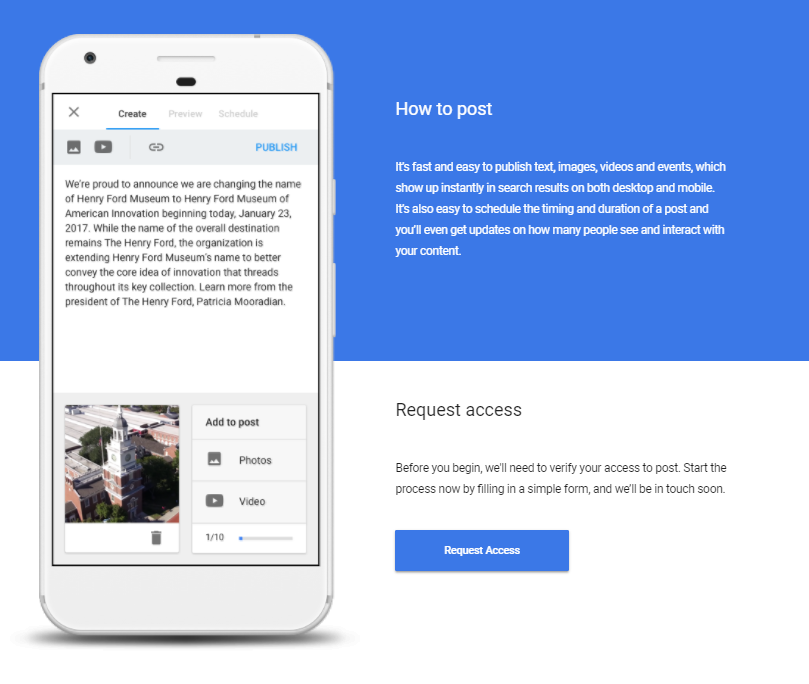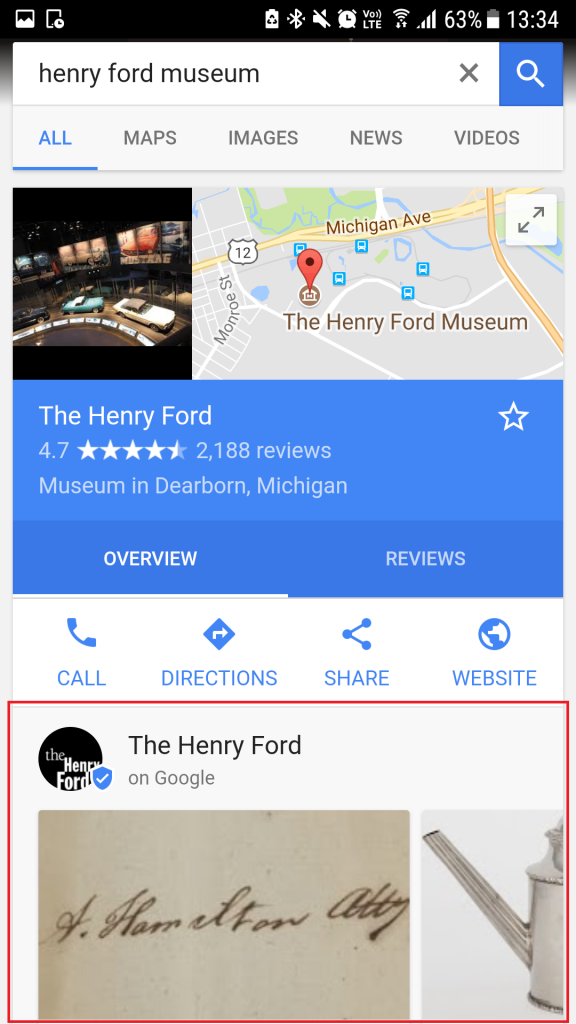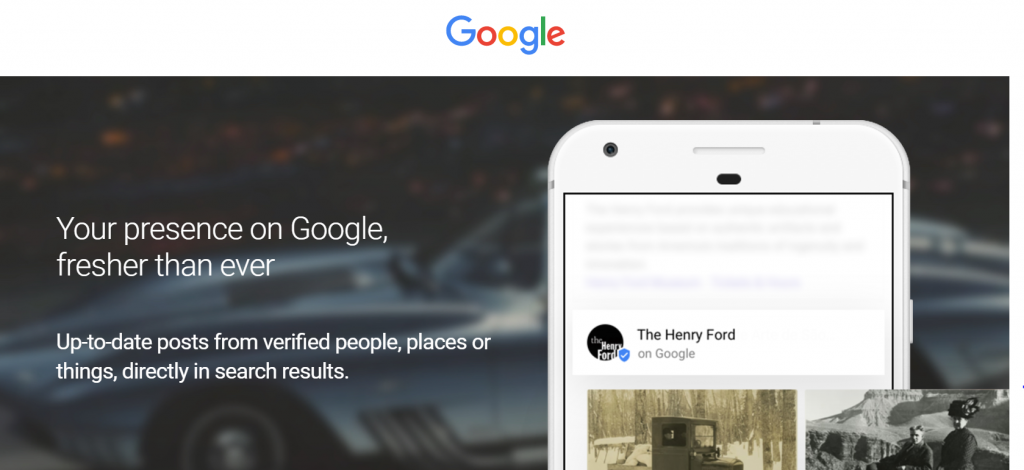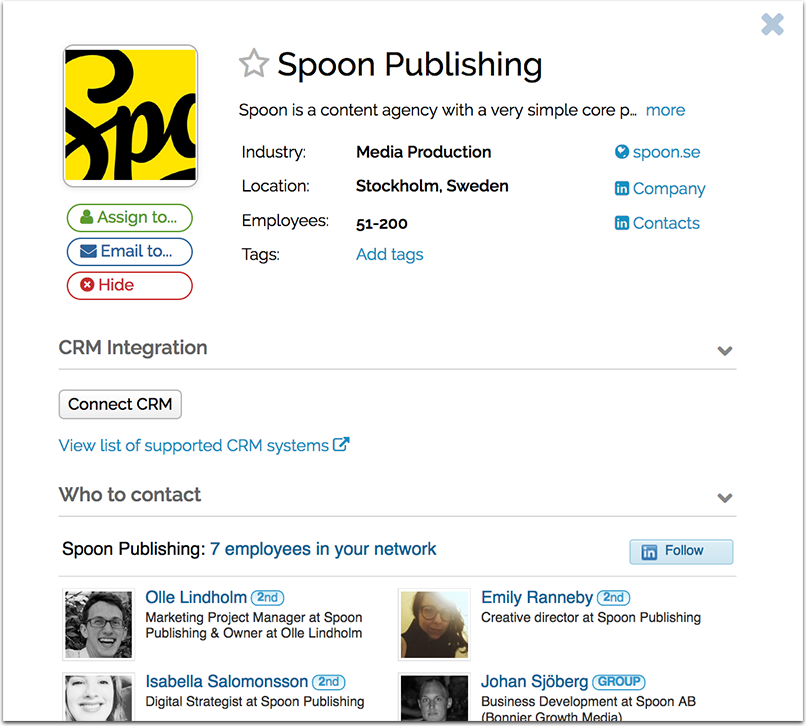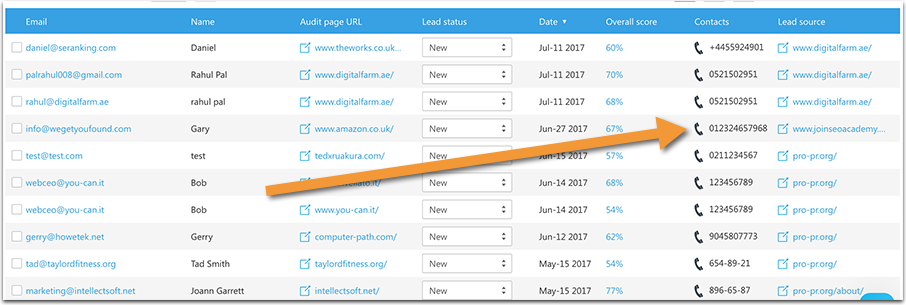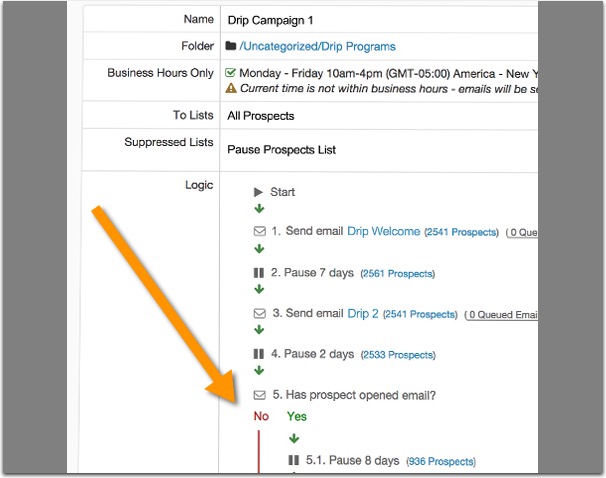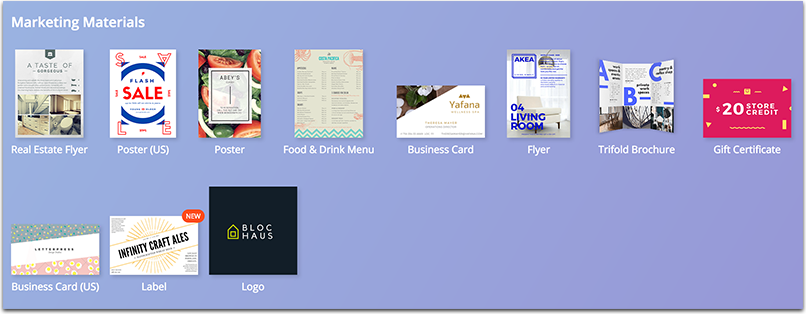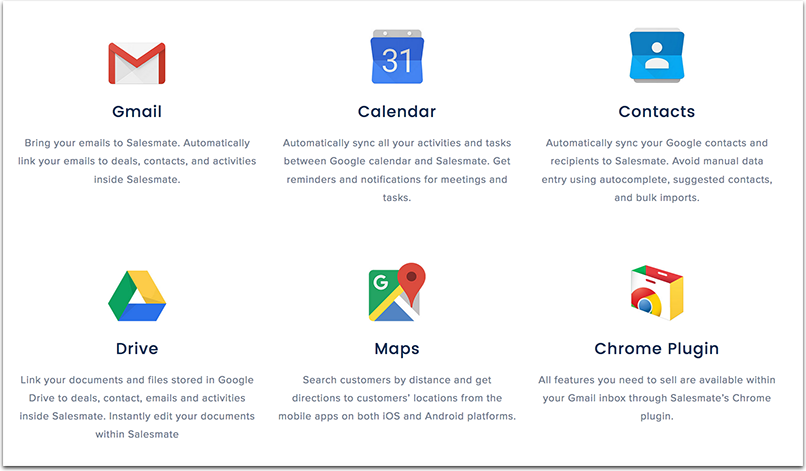User intent. Also known as searcher intent, it is a theory that unashamedly stands up to the more primitive pre-Penguin and Panda tactics of optimizing purely for keywords.
User intent and optimizing for it has come into being via a combination of three key factors:
- Latent Semantic Indexing, Hummingbird, Rankbrain. All have fantastic and mysterious sounding names but all underpinned by the fact that Google’s algorithm is not exactly made up of high school algebra. Google is clever, real clever. The algorithm understands more than just the specific keywords that a user types into the search bar.
- As a result of the aforementioned ability, people trust Google. They may not trust them as a business that will pay their fair share of tax but they trust the search engine to understand their query and as such will ask more complex questions rather than utilising pure keywords. To ‘Google’ is a verb in the Oxford English Dictionary!
- The internet and Google (among other search engines) have made unfathomable amounts of information accessible to the masses. As a by product, Google is often the first port of call for more than just purchasing actions. More on this later.
Voice search has further stamped on the throttle for user intent with more and more never before seen searches due to the conversational nature of voice search. As such, if you are still basing your SEO strategy around keywords you should probably start to think a little bit deeper around user intent.
Finally, and this is an important one. Optimizing for user intent is not just about providing solutions or using synonyms. The majority of SEO campaigns are built around driving revenue and whilst rankings are great and indicative of campaign success, in reality you won’t retain clients without providing ROI.
Fully optimizing for user intent requires an understanding of how your potential customers buy via your inbound marketing channels. As a result, make sure that you have identified these sales funnels as they are crucial for capitalizing on optimizing your website for user intent in search.
User intent: An overview of the basics
What is user intent? In short it is the reason why someone is searching for something in Google. What are they actually trying to achieve as a result of typing (or saying) that search term?
Traditionally, the intent has been categorized as either navigational, informational or transactional although some like to define commercial intent or use different terminology such as ‘to buy something’, ‘to do something’, ‘to find something’, ‘to learn something’, ‘to go somewhere’ and so on.
These questions or intents can then help to you to identify your Buyer Personas and the stage that they are at within your inbound funnels. Again, various inbound funnels utilize different terminology, but I am a fan of Hubspot’s methodology:
Image credit: Hubspot
How do you figure out what the user intent is behind a search term? Honestly, it’s pretty easy. Just about everyone uses Google. Put yourself in the searcher’s shoes and ask yourself, “if I used that search term, what would I be looking to do?”
Also look at the types of search results that Google returns for a given search term; this is a great indicator of the user intent that Google itself attaches to that particular query.
Focus on VALUE for the user
Even if you don’t read on, here is a very simple tip that should permeate your entire SEO strategy. Ask yourself this question:
Does what I’m doing here add value for the user and if so, how can I make it as valuable as possible?
If you are taking into account what your user is looking to achieve and therefore providing as much value for the user as possible (forget SEO and rankings for one second), you will put yourself in a great place to have a successful campaign both now and into the future.
It is the primary focus for Google as a search engine, so you should make it your focus as well!
An easy place to start is evaluating each piece of content that you are writing. Does it complete the journey that the user is taking? If not, are there quick call to actions to pages that will? Your content will preferably be the former, providing solutions and value directly to the searcher.
In addition, if you continue to put the user first (instead of being keyword-focused) you will naturally create better, deeper, more complex and solution led content, thus satisfying the aforementioned LSI, Hummingbird and Rankbrain. Write for search engines first and you run the risk of lowering the content quality, in turn lowering the quality of your results.
How to align your SEO strategy with user intent
Targeting transactional search terms
For years SEOs have focussed on the sharp end of the funnel. and for good reason: the search terms with transactional intent bring in revenue. Let’s be clear, these search terms should remain a staple of any website focussed on ROI.
However, there are a few optimization tips associated with transactional search terms. As above, they are all focused around value for the user:
- How easy is it to make a purchase from that specific page?
- Are the call to actions clear?
- Have you provided the user with all the information required to make that purchasing decision?
- Is the language used focused around the purchase?
As SEOs, we have to make it abundantly clear to Google that if someone types in a purchase based search term, that our page is the very best result for that search term.
I hate to hammer it home, but it is the webpage that will complete the desired outcome for the user and therefore offer the most value.
Targeting informational search terms
This is where a sit down with the team and the drawing up of a content strategy that is aligned to your user intent (and therefore inbound funnels) can unlock serious content marketing magic.
Real results you say? Surely informational searches only result in you giving away free information? Exactly.
Let me take you all the way back to the inbound methodology and the fact that people use Google as a source of information. Creating great informational content can have the following impact:
Providing value earlier in the consumer buying process
They may be wanting to research a product or service prior to making that buying decision. The more awesome information you give them the more aligned with your brand they become. When the time comes for that purchasing decision guess who they will lean more favorably towards? Of course there is a little caveat in that all other things are equal.
Earning links
Even if no sales come as a result of your informational content (unlikely), if it is good enough it will earn links as people reference the content…funnily enough to provide further value for their own users. These links will subsequently improve the authority of your website and help you rank for transactional search terms. It’s a warped digital version of karma.
Understand your user flows
This is particularly relevant for transactional and informational search terms. Top notch SEO incorporates more than just onsite optimization, content creation and link building. It should pull in all marketing channels, including design. It’s all well and good generating traffic, but it counts for nothing if the website does not convert them.
Identify your key user flows and actions that you want your users to complete on your site according to where they are in the funnel. Are they an informational searcher? The website needs to encourage them to continue their hunt for information on your website or start to transition them further down the funnel to a purchasing decision.
Really understanding user intent and user flows will only help you with your conversion rate optimization.
Adjust your appearance in search
In the same vein as design supporting CRO, your appearance in search should be aligned with the user intent. The two standard influencers here are your title tag and meta description, although additional factors such as schema markup can also be implemented.
For example, if the search term is transactional make sure that the metadata is enticing and using purchase driven vocabulary. Whereas if the search term is informational make sure that it hints towards how the information on the corresponding web page will solve the searchers’ problem.
Use your outreach skills
I thought we were talking about content here? Yes, on the whole we are but there are opportunities within link building as well. Some users will turn to Google not simply to provide them with the best result, but also a list of the options available to them. Common examples of how a small change to the wording can result in this alteration to user intent are as follows:
Tailor London > Best Tailor London
Or
Tailor London > Tailors London
The addition of an adjective or the plural version of a keyword can often result in lists being supplied by Google. Not all of the results will be these lists, but for those not already in the top results they do offer an opportunity.
Contact these sites to get listed – we saw a considerable increase in conversions by doing this for a software platform client recently.
Don’t forget local search
Mobile search vs desktop search is a mainstream conversation nowadays, with some stats showing that mobile search has a 75% chance of action being taken by the user.
With this in mind, don’t forget to optimize your local listing in order to sweep up all of the traffic (over 50% globally now) using Google via mobile devices.
Some useful tools
Keyword research is critical in identifying valuable search terms, whatever the corresponding user intent is. We have listed a few options below, hopefully you are already using these tools alongside Google’s Keyword Planner, Moz’s Keyword Explorer or whichever tool you use to look at traffic. These tools can provide content ideas that will drive your campaign:
Answer The Public
Using a who, what, when, why, how style format, Answer The Public will give you a list of search terms. Use these prompts to create content ideas.
Keywordtool.io
In a similar vein to Answer the Public, Keywordtool.io will display search volumes (if you pay for it) and commonly asked questions that relate to your keywords.
Buzzsumo
Buzzsumo allows you to view the most shared pieces of content via social for a given subject. Don’t just rely on data fed to you, check how popular these subjects are in real life!
Google Autosuggest
Use Google’s own user oriented functionality to understand the commonly asked questions and search terms for a given subject. Start typing and let Google do the rest.
Impressions via Search Console
We always warn against purely using Search Console and Google Analytics data as the basis for decision moving forward, purely because it is reactive data.
However, you can look at search terms for which you are gaining impressions but potentially a low CTR and adjust the content accordingly. It may be as simple as making your metadata more attractive in the SERPs.
Horses for courses
The base theories will have to be adapted slightly to suit your particular needs. Some businesses may focus on impulse buys where others are deemed comparison goods and will benefit more from informative, longer sales processes. It is a ‘horses for courses’ scenario.
If you understand what you are trying to achieve via your SEO campaign, the journey taken by your user during the buying process, the various relevant searcher intents and align your strategy accordingly, it will place you in a great position to increase organic traffic and also your conversion rate.
source https://searchenginewatch.com/2017/07/31/how-to-optimize-for-user-intent-in-search/