PPC data can be overwhelming. The more you dive into it, the more complicated it can get.
And when creating a PPC report to present your campaign results to others at your company, you need your data to be as easy to understand as possible.
What’s most important when putting together your first PPC report is to understand why you are adding the specific data points to your report. That’s why you need a PPC report that fits your goals and the KPIs that you want to measure.
A PPC report needs to reflect your goals to ensure that you’re measuring what matters most to your business.
Here are four steps to follow that will guide you through the process of creating your PPC report, and some examples of templates that you can use as a basis for your report.
1) Decide on your objectives
The first step to creating your own PPC report is to agree on the company’s objectives for a paid search campaign. By understanding what the company wants to achieve through future campaigns, you are able to create a useful report that only focuses on the most important metrics.
For example, if your company wants to increase awareness through ads, then you will probably want to focus on metrics like reach and impressions. However, if your company is looking for new clients, then you’ll want to measure conversions and how much acquiring them will cost.
Every graph or table that you’re adding to your report should be directly relevant to the goals you’ve set and whether they have been met.
By aligning company objectives with your report, you will be able to present a relevant report that will facilitate your reporting during the campaign. It will also help your stakeholders to understand how your work contributes to the objectives that have been set.
A good idea is to add a summary or an overview of your report to highlight the objectives and whether you were able to meet them as part of your work. This is the best way to measure the success of a campaign, but also to prove how your work contributes to the company’s overall success.
2) Find your key metrics
This is the most important step when creating a PPC report. It’s time to add the metrics that matter most to your business in your report. It’s good to remember that not everyone has the same experience with you in the realm of PPC, so try to strike a balance between your technical knowledge and a more general report that makes sense to your stakeholders.
You need to include metrics that will reflect your key objective in a clear and structured way.
In general, the most common metrics that a PPC report includes are:
- Impressions
- Clicks
- Cost
- Conversions
- Cost per conversion
- Ad performance
- Keyword performance
Moreover, if you’re running different campaigns, you need to provide the metrics that will measure their performance:
- Overall campaign metrics
- Cost per campaign
- Device performance
- Channel performance
- Best performing ads and keywords
- Lessons learned for future campaigns
In addition to these, if you’re creating a report that goes beyond the past month, you can also include:
- Month-over-month data (change in conversions, impressions, clicks, etc)
- What worked (and what didn’t work)
- Lessons learned
- Benchmarking to compare the success of your work
In general, your stakeholders will want to know:
- The overall PPC performance
- How your work has contributed to an increased awareness
- How many conversions you’ve generated
- The cost for each conversion
- What worked and what didn’t
- Your next steps towards meeting more objectives
Add context to your data
A PPC report is not just a series of metrics all added in one spreadsheet. You need to make sure that the metrics are presented in a way that makes sense to everyone.
It’s the time to add context to the metrics that you’re going to focus on. This procedure will help you understand whether your PPC work has been successful, but also on how to present the results to the stakeholders. It helps you simplify the data to the extent that you’ll be able to explain it to everyone.
A good way to explain your data is to provide answers to these questions:
- What are the goals of your PPC ads?
- What changed from this period to what you were doing before?
- How many campaigns did you create?
- What were the results of each campaign?
- How would you summarize the metrics?
- Has there been a positive or negative change in the results?
- Did you try anything different this time?
- What’s next for your PPC work?
The answers to these questions will make your data more relevant and your report more appealing.
Create a template for your PPC report
Creating your own PPC report template can be helpful for two main reasons:
- Efficiency: Once your report template is set up, you can use to quickly create new PPC reports without having to start from scratch each time.
- Customization: By creating your own template, you can explain the data in the way that is more relevant to your business.
Here are some templates that could serve as useful examples for different types of PPC report:
Monthly PPC report
This is a quick way to create an appealing monthly PPC report that fits many companies and they way they present their PPC performance.
Source: Wordstream
Monthly high-level PPC report
If you want a different approach in the way you’re presenting your PPC data, then this template can make your analysis more visual while focusing on the high level data.
Source: Supermetrics
In-depth PPC report
A PPC report can become more detailed through a series of graphs and data that offer additional insights. This is an example of a report that can offer a further analysis to your PPC work for anyone interested in diving into more details.
Source: Supermetrics
Monthly campaign report
This is a good way to present your monthly metrics when it comes to PPC campaigns. It’s an overview of the performance with all the data that will explain its success.
Source: Shimon Sandler
Monthly PPC report focusing on conversions
If you’re looking for a quick PPC report that provides an overview of the month while focusing on conversions, then this template can give you an idea of the data that you’ll need to include. It also serves as a good example of the visual representation that you can add to the data.
Source: ByDataBeDriven
AdWords comparison report
This is a sample AdWords report that focuses on comparisons and trends. It provides a historical performance overview along with further details on month-over-month and year-over-year comparisons. This is a useful way to present your work in longer periods, especially when you’re trying to prove how PPC can contribute to the wider business goals.
Source: Jumpfly
Overview
Remember, a good PPC report tells a story in a way that everyone can understand. This will make your job easier and your work more visible.
Creating a template for your PPC reports can make your work more efficient and your stakeholders happier. There’s no such thing as the perfect template, but you can build a spreadsheet that works best for your needs.
Once you create your first draft of your template, you can revisit it anytime. This will serve as a time-saver template that can lead to many different variations. Whether it’s a monthly report or an analysis of a particular campaign, it is still useful to invest time in creating your customized template in order to lend consistency to your reports.
What’s most important is to align your business goals with your PPC performance to make sure that the presented data will be valuable to everyone at your company.
source https://searchenginewatch.com/2018/03/13/here-are-the-key-metrics-and-templates-you-need-to-create-a-ppc-report/
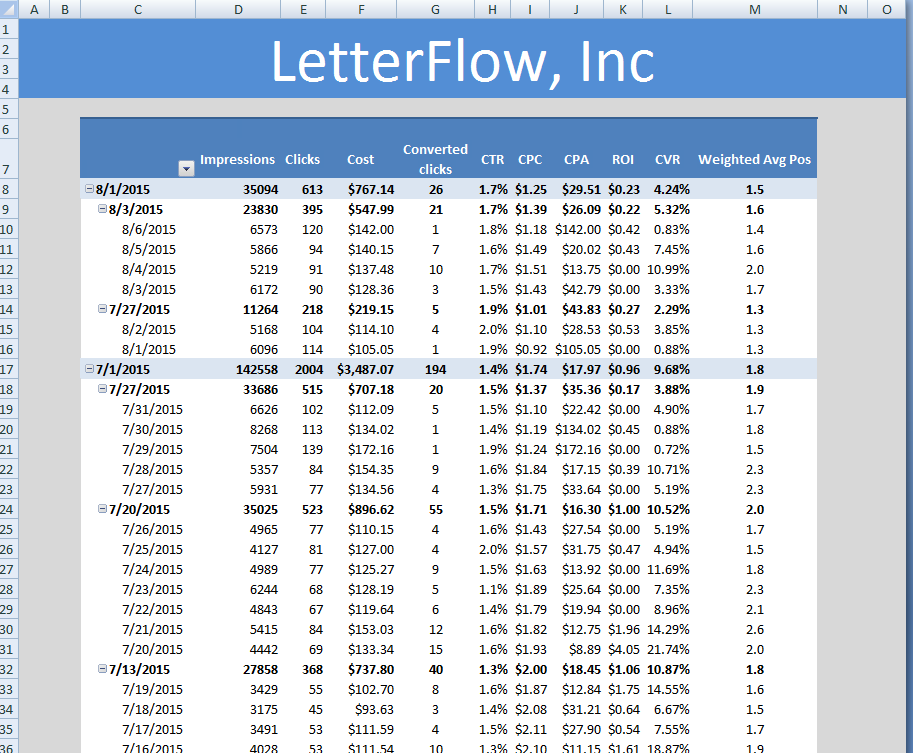


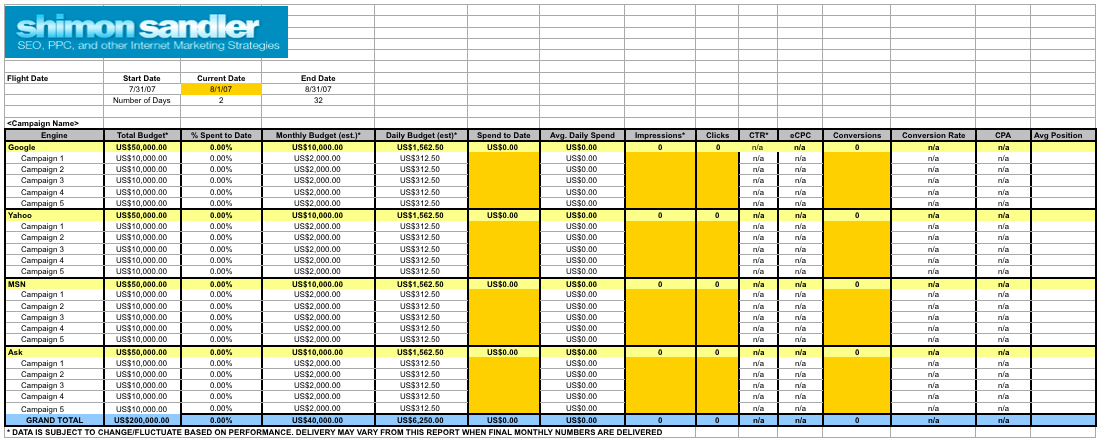

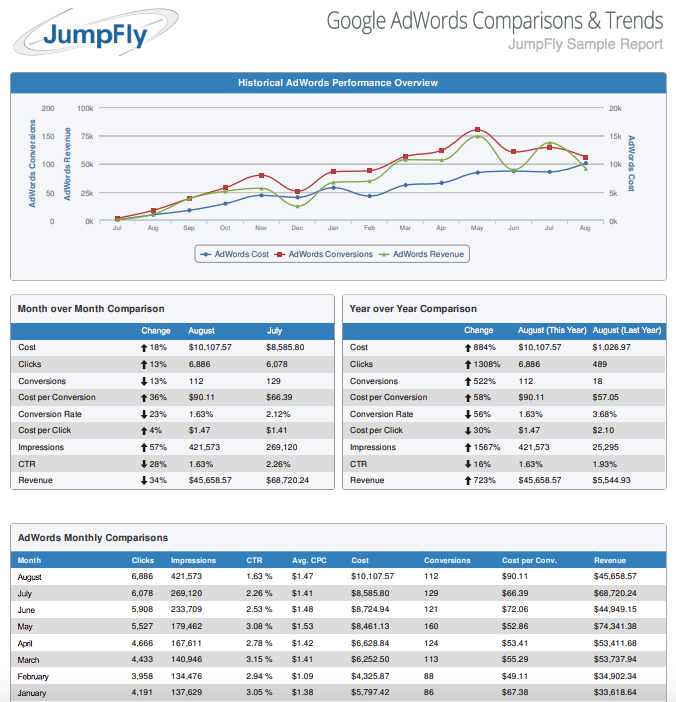
No comments:
Post a Comment