Here at Search Engine Watch we have written quite extensively over the years about how to optimize your YouTube videos to make sure they really stand out.
Ann Smarty’s top 5 tips from last year is a handy list. And for YouTube best practice, Pius Boachie’s post is a great read too.
As 2019 gets going, video is still growing as a great way to ensure visibility online and to provide web users with useful and engaging content.
It is also an increasingly competitive medium.
YouTube doesn’t disclose how many creators use the platform. And there’s obviously quite some difference between someone who posts daily and has 100k+ followers, versus anyone who’s ever once uploaded a video. Estimates, though, range from 50m to upwards of 150m.
We do know that YouTube has more than 1.8 billion monthly users — nearly rivaling Facebook’s 2.27 billion.
Optimizing your YouTube channel, then, should not be an afterthought.
Those who are really succeeding on YouTube have great channels. They look good, they showcase their best videos and they connect with others in their niche. They are a destination in their own right.
And they promote better engagement and more views of the videos there. This is massively important when it comes to having your videos rank in YouTube’s (and Google’s) SERPs.
Here are five pointers for ensuring your YouTube channel is optimized.
-
Add channel art
Channel art in the case of YouTube refers to the banner that stretches across the top of the page in-between the search bar and the title of the channel.
It goes without saying that this should be eye-catching and on-brand – as well as being sized to the optimal 2560 x 1440 pixels – but it can be so much more.
It can also be a place to share important information about the channel, such as what day of the week videos are uploaded. Sam The Cooking Guy is a good example:
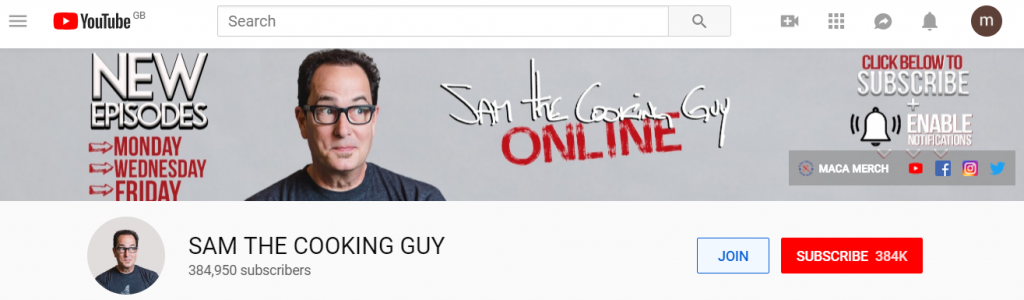
As you can see, this banner is prime real estate for getting some key information across with Sam telling us what days of the week he posts new content. He also has a Call To Action (right hand side) for persuading us to subscribe, as well as links to his merch store, Facebook, Instagram and Twitter right in the banner too.
-
Featured video or channel trailer?
YouTube also gives you the option to have a featured video or – for users who aren’t yet subscribed – a channel trailer.
Many successful channels opt to place a video they see as good example of the rest of their content. But, of course, it is possible to have more success with getting users to subscribe by making a for-purpose trailer about your channel.
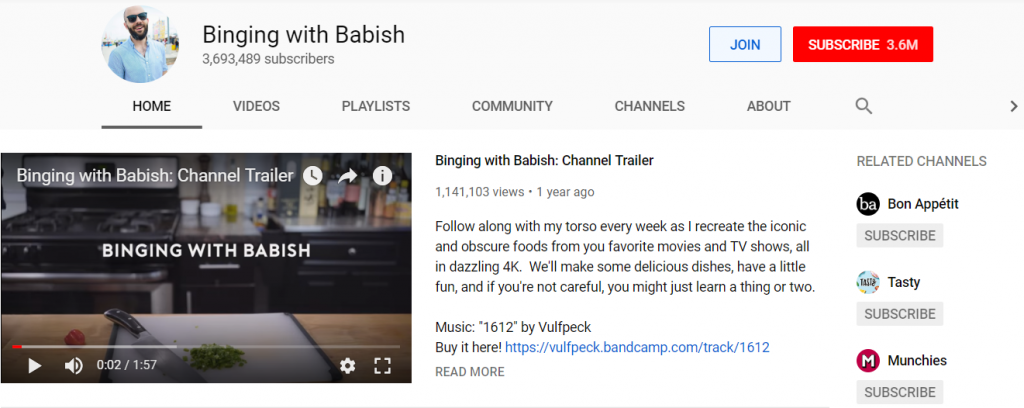
Either way, be sure to use the description box to full effect by including around 100 words (or about 500 characters) to signal to visitors and the Google/YouTube algorithm what your channel is all about.
In the above example, Binging with Babish is very kindly linking out to Vulfpeck. But I would also recommend there being a CTA with links out to your website from here – it’s a really visible part of the page.
-
Playlists
Once you really start building up your YouTube content, playlists certainly help make things more navigable.
Grouping together popular videos or those with a similar theme are good options. You will know your content best when it comes to working out what videos work well together. There’s no hard and fast rule here.
Remember, from an SEO point of view, videos which are getting good traffic and engagement tend to rank better.
So, make videos as easy to find by grouping and linking out to other similar videos/playlists in your channel from each video description. This will make things easier for viewers.
Don’t just rely on YouTube to get your content next in-line after other similar videos.
Be bold with playlists and link to them.
-
Don’t forget the ‘About’ tab
It’s not the most visible page, but YouTube does provide an ‘About’ tab for you to add a description for your channel.
By the looks of things, you can be as wordy as you like here. You can also add a business email and links to website/social media/etc.
Links within the body text there aren’t clickable – but there’s a designated link area at the foot of the page.
-
Link to other relevant channels
Linking out to the competition might seem a little odd, but it is in keeping with the community spirit of YouTube.
I find it best to think about it in terms of giving value to you visitors/subscribers. Make it easy for them to browse other great and relevant content.
Be part of the conversation.
Make sure you are uploading the best content that you can. And you might just find other channels start linking to you.
Takeaways for YouTube channel optimization
YouTube channels can really be used to great effect to ensure your video content is as visible as possible.
Good channel art, putting your best content front and center, and making your growing collection of video content more navigable via playlists and links are really important.
Graham Charlton points out in his piece How to optimize your videos for better ranking in YouTube that there are a great number of ranking factors that go into YouTube’s algorithm.
I’d argue a well-optimized channel is a good way for pushing up some important ones.
Other YouTube ranking factors
- View Count – “Still an important indication of popularity,” according to Graham. Better visibility in a well-optimized channel may give a new video a view boost before having too much time to rank. This may help keep the counter ticking up well after the video is established. In turn, this signals to YouTube that it’s still important.
- View Density – Graham says: “View density matters to YouTube. If your video receives a lot of views in a short space of time, it’s more likely to be pushed up the rankings.”
- Likes – “These provide an indication of the engagement around a video,” Graham says. And, simply, the more visible your video is thanks to your channel, the more potential there is for likes and positive sentiment. (Assuming your content is brilliant!)
- Comments – “A way for YouTube to gauge the authority and relevance of videos,” according to Graham. And more likely to give you the opportunity to respond, generate buzz, and keep YouTube’s community spirit alive.
Note: the YouTube Creators Academy is also a great resource. Check it out!
YouTube is quite generous in what it allows you to do.
If your video content is strong and well optimized – you owe it to yourself to make sure the channel in which it resides shines too.
The post YouTube SEO: Optimizing your channel in 5 steps appeared first on Search Engine Watch.
source https://searchenginewatch.com/2019/01/31/youtube-channel-optimization/
No comments:
Post a Comment